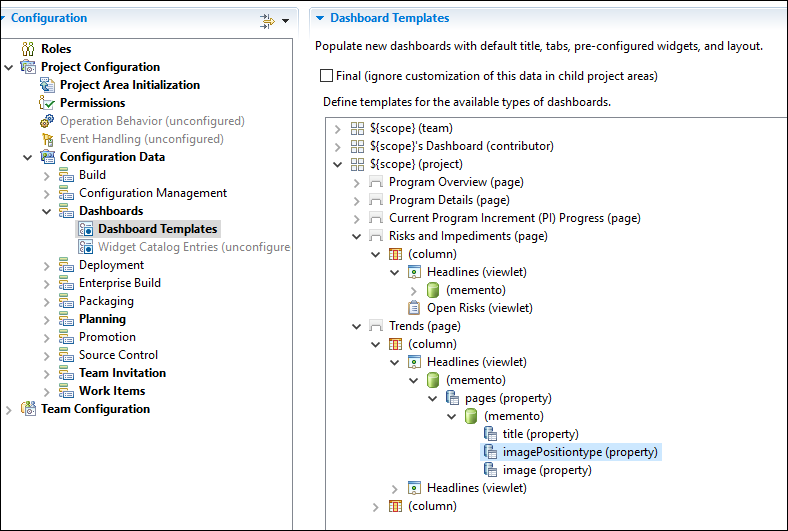how to make changes to default dashboard
One answer
This is found in the project area configuration for the project (or the project template). Open the project in the Eclipse client. Then click on the Process Configuration tab. Expand Project Configuration > Configuration Data > Dashboards. Look under Dashboard templates and you'll find about 3 default templates. From there, you can modify the defaults. See the image below. Note that a memento is a place holder for a default value for the dashboard widget (called a viewlet in the image).