How to save specific template and stylesheet path in RPE document specification file
I want to fix template and Stylesheet path information in the RPE document specification file.
Right now, it is being saved as C:\User\Desktop\Template.dta and C:\Users\Desktop\Stylesheet.dot.
So when I want to send this to someone, I have to send all 3 files(Template.dta, Stylesheet.dot and Documentspecification.dsx). I want to set specific template and stylesheet file in that document specification so that I only need to send only document specification file and the next person should be able to generate ouput directly without editing any template or stylesheet information from the dsx file.
Is there any option available for that?
One answer
Yes. You need to save the doc spec (.dsx file) first. After saving the .dsx file, you will have an option to use relative path for template and stylesheet so that another user can run document generation directly without modifying anything.
You can select replace template so that you will be given an option to use relative path. Similarly, on selecting the stylesheet, you can opt for relative path.
Comments
Thanks for you response Subramanya.
I saved doc specification(.dsx file), opened it again but I dont see any option to add relative path. Again when I am trying to add template it, is taking complete path instead of relative path.
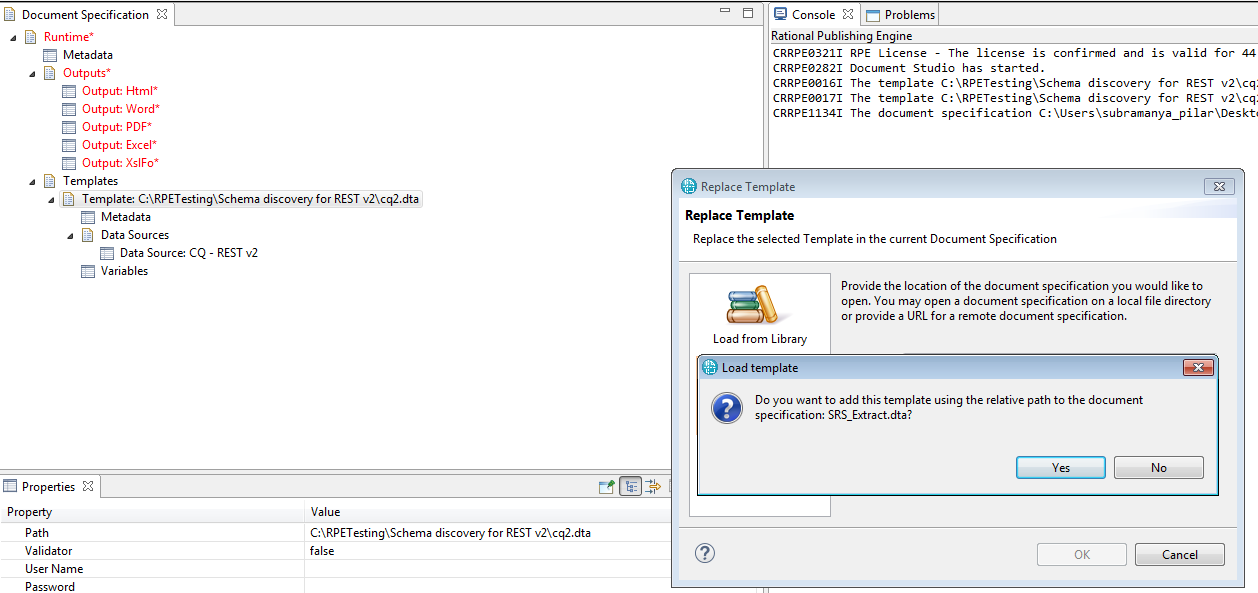
Hi Subramanya,
I followed instructions as mentioned above.
Saved doc spec(.dsx file), provided relative path and saved it again.
But when I am sending it to another person, it is throwing an error while generating report: document could not be generated.
Can you paste the complete error message from the console?
Sure.
CRRPE1165I RPE Launcher has started.
CRRPE3005E The template could not be loaded.
C:\Users\anjurik\Downloads\Iteration1.dta (The system cannot find the file specified.)
CRRPE3001E The following template file or one of its referenced templates cannot be opened: Iteration1.dta. Ensure that the file and all the templates that it references exist, are valid, and have a supported version. The template will be ignored.
Could not load template C:\Users\anjurik\Downloads\Iteration1.dta. Error is: <C:\Users\anjurik\Downloads\Iteration1.dta (The system cannot find the file specified.)>
CRRPE1064I Starting run...
CRRPE1064I Processing document template 1 of 1.
CRRPE3005E The template could not be loaded.
C:\Users\anjurik\Downloads\Iteration1.dta (The system cannot find the file specified.)
CRRPE1064I Error in engine
I have copied doc spec(.dsx file) from another system(where I have saved .dsx file by giving relative path for .dta file) and trying to execute doc spec directly in another machine.
That means in the doc spec, you are not using relative path to RPE template. Please right click on the template and choose "Replace Template" and opt for relative path. This should work.
It is working now.
Thanks for the help!
showing 5 of 7
show 2 more comments