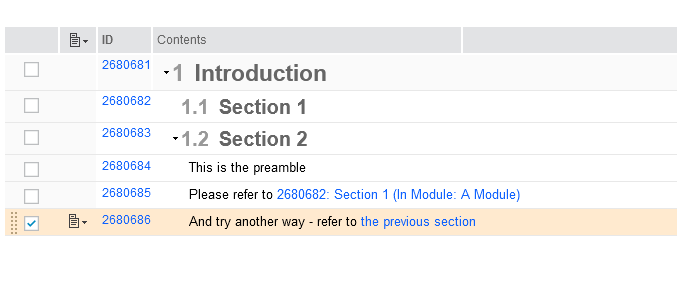DNG - Dynamic cross references
Is there any way to do cross references in DNG?
We want to have a link from a word in artifactA (edit artifactA->select word->add link->no traceability link) to a heading (artifactB) in another part of the module.
If the target heading (artifactB) section number changes we want the number in the cross reference in artifactA to update to reflect the change.
3 answers
Hi Sean
I think what you would need is to be able to select an artifact attribute to be displayed as the cross-reference text (in this case Section).
You can do this in RPE and a Word stylesheet so it can be dynamic if printed - I haven't found a way to visualize it in DOORS NG itself..
Hi Sean,
Do you actually want to do this in the DNG UI or in published document reports? Is this the same team as Bob 3 is on because your questions are almost identical.
For published documents I set up some sort of convention, like [REF 123456] in the text of requirements and then in my PUB template I replace each of these with a bookmark reference to the actual requirement in the published document.
For stand alone publishing you can do this with a Word macro at the end, but for DNG in IBM's SaaS environment macros can't be run and you either have to do it manually once the document is complete, or you have to do two passes in the template - one pass to build up the list of references and their text, and the second to actually create the bookmarks and do the replacements
If you're talking about doing this in the DNG UI, then you can create a new requirement line, and use Insert | Add Link in the editor to add a link to the artefact you want to cross reference.
If you do this with just the cursor then the link will be created with the text of the artefact, but you can also write some text and highlight it, and then insert a link and the text will become a hyperlink: