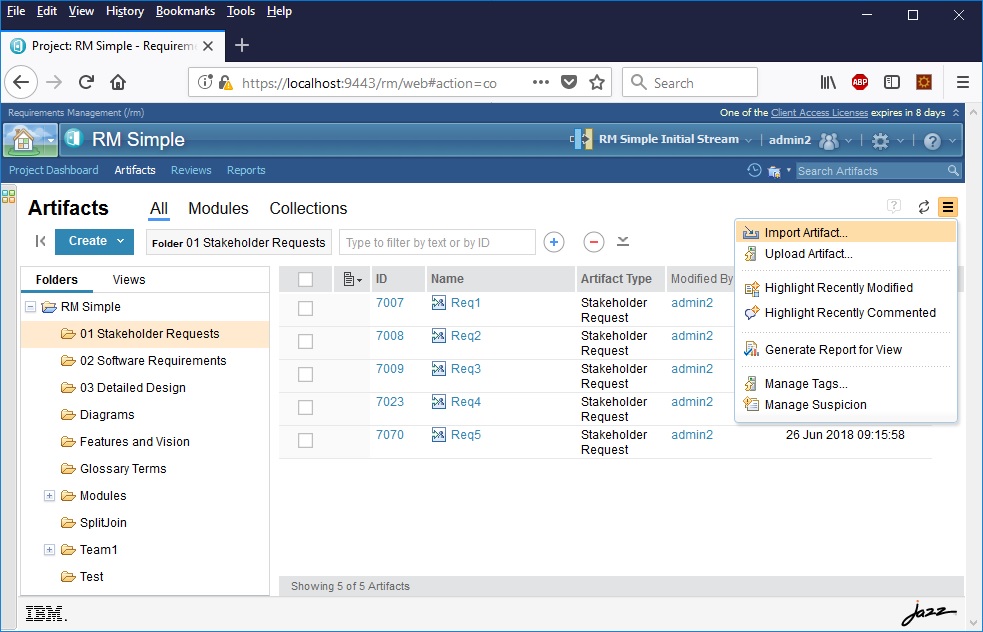DNG Traceability Tree View
There is a 2-level traceability tree view example in JKE Banking.
It is also illustrated on this page.
I have created a 2 level trace in my sample data.
How do I get this traceability Tree View to appear?
Accepted answer
2 other answers
Which diagram are you referring to?
The first diagram is the Artifacts folder view where the "Show Links as Tree View..." menu (found in the top section of the menu under the Configure Page Settings icon in the view headings) has been used to turn on showing the links in a tree view of one level.
The second diagram is the Links Explorer, opened from the Open Links Explorer menu item on the requirements context menu
Thanks for the pointer Davyd.
I am talking about the first diagram in the earlier link. The Tree View, not the explorer.
What exact menu are you talking about?
There is a menu that drops down from a little icon with 3 bars (what is the consistent way to refer to this icon?) but mine does not have any option about Link Tree View.
Are there some preconditions required in order to get the Tree View option to show up?