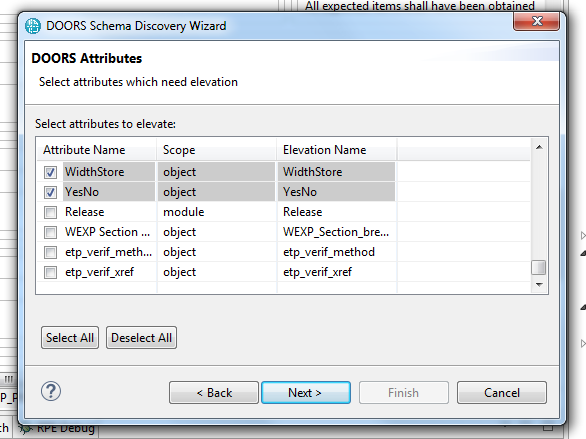Why is RPE not recognizing my Doors attribute
Hello,
I recently added a new processing on a RPE template depending of the value of a new Doors attribute.
I used "Edit using Schema Discovery..." to add my new attribute to my template.
But when I launch an export of my Doors module, I get an error from RPE telling that my attribute was not found ("<data attribute not found>").
I do not understand where the problem is... Can you help me please?
I am using RPE 2.1.2 and Doors 9.6
8 answers
Hello Subramanya,
Here is a sample dma : https://drive.google.com/file/d/1y368lIGpFzXiHcwJD8A74yvT7niX4Zos/view?usp=sharing. The attribute I want to use in RPE is "Release".
I was able to print "Release" attribute (module/object/Release). Please find the test template used. You need not select all attributes in schema discovery wizard.
Hi Subramanya,
Seems like the problem is with my RPE template, as with yours I succeeded to print "Release" too...
I am using "Release" in conditions, to print requirements relevant only with some releases. I did the same with your template (I copied/pasted the part of my condition dealing with "Release"), and everything went fine. But I still have errors when I try to do the same with my template!!!
Here is the template I am using: MyTemplate. Can you help me find what is going wrong with it please?
Thanks in advance
That is strange. However, you can do the following:
Open the .dta file I provided and in Outline View, right click on the data source schema (Module Source) and select Export Schema. Save the .xsd file. Open your template, right click on the data source schema (Module Source) and select Replace Schema. Select "Open Local or Remote" and browse to the .xsd file. After replacing data source schema, your template should work.