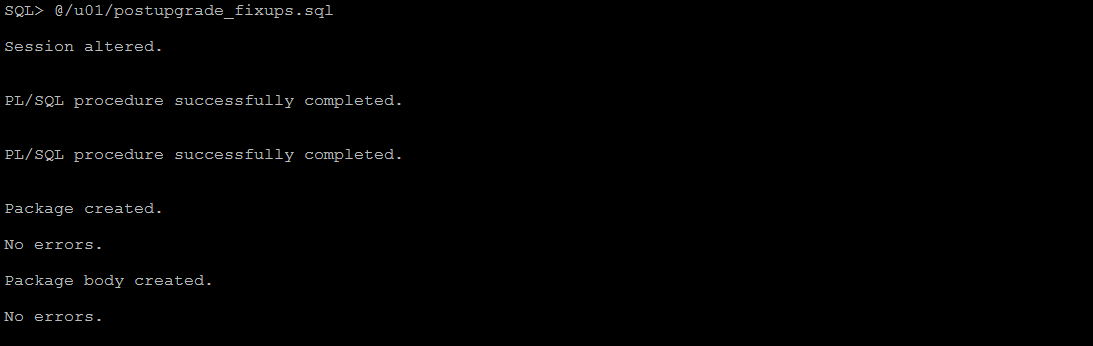Can we upgrade CLM 6.0.1 from Oracle 11g to Oracle 12.2?
We currently have our CLM 6.0.1 installation running on Oracle 11g, and our DBAs want to upgrade to Oracle 12.2
Looking at the CLM System Requirements for 6.0.1 here and then under CLM System Requirements by Platform > Linux the report generated in the Prerequisites tab lists Oracle 12c Release 1 (12.1.0.1.0) as supported, but does not mention 12.2
Can we migrate to 12.2, or will it only support as far as 12.1?
Thanks
Ali
2 answers
To upgrade from 11g to oracle 12
Run the preupgrade tool:
The preupgrade.jar Pre-Upgrade Information Tool is supplied with Oracle Database 12cR2.
This tool has reside in new oracle home.
/u03/app/oracle/product/12.2/db_1/rdbms/admin/preupgrade.jar
SYNTAX:
/u01/app/oracle/product/11.2.0.4/db_1/jdk/bin/java -jar /u03/app/oracle/product/12.2/db_1/rdbms/admin/preupgrade.jar FILE DIR /u01/
After run the above tool we will get below sql files.
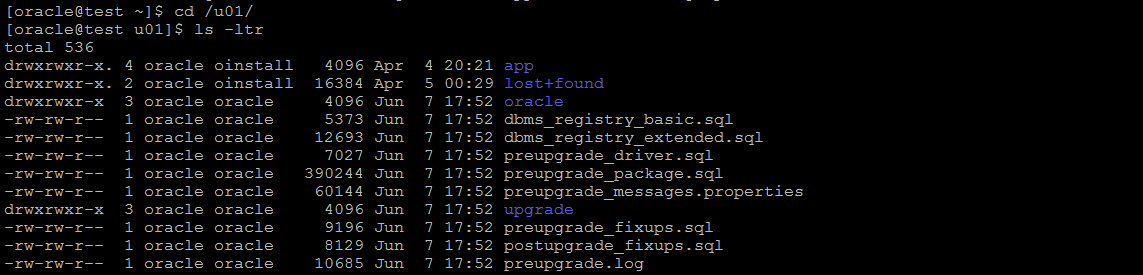
To remove EM console.
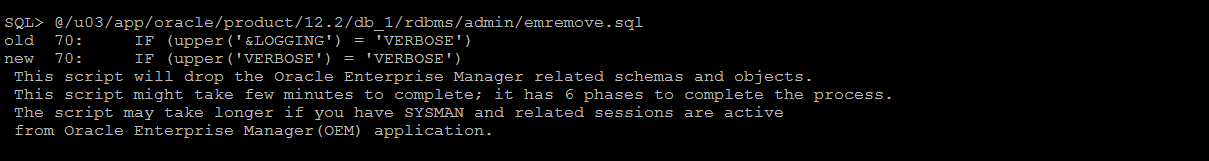
Run the below block for refresh the materialized views.

We have to increase the number of processes and purge the recycle bin

Shutdown the database:
Take full database backup. we should turn on the flashback database and create a Guaranteed Restore Point which can be used to rollback if upgrade process fails.
Set new ORACLE HOME of 12c location:
export ORACLE_HOME=/u01/app/oracle/product/12.2/db_1/
start the database in upgrade mode.

Run catctl.pl
catctl.pl is introduce in Oracle Database 12c, Parallel Upgrade Utility replaces the SQL Upgrade Utility catupgrd.sql. With Parallel Upgrade Utility, we can run upgrade scripts and processes in parallel. Using this script will increase our server CPU capacity and reduce the upgrade time.
-n is used for parallelism (new feature on oracle 12c)
$ORACLE_HOME/perl/bin/perl $ORACLE_HOME/rdbms/admin/catctl.pl -d $ORACLE_HOME/rdbms/admin -l /home/oracle/ -n 4 catupgrd.sql

Run “postupgrade_fixups.sql” .