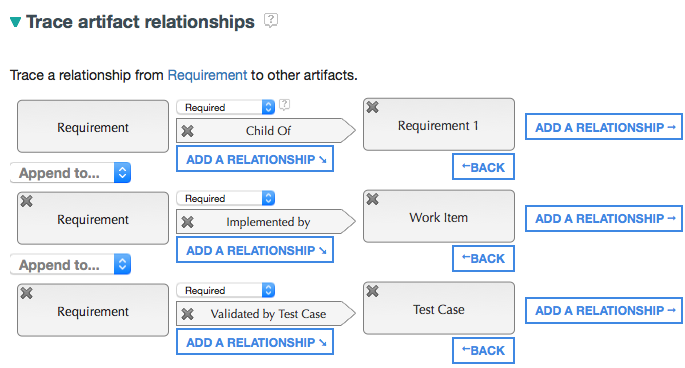How do I select multiple relationships at the same time using Report Builder
|
I am using JRS 6.0.3 with Report Builder. I have requirements that have multiple links (i.e. child of, implemented by and validated by). I need to be able to select the relationships at the same time to show traceability. Is there a way to do this? If not, is there a way to add relationships selection the same requirement? |
Accepted answer
|
Hello Bob,
Bob Ferguson selected this answer as the correct answer
|
One other answer
|
Hello Bob,
Comments In the past when I was looking on the Forum for answers on the functionality of JRS and Report Builder, I thought I saw an answer that said you could select multiple traces to an artifact at one time. I thought it said when you select "Add a relationship" you could hold down the control key and select multiple. I would like to select child of, implemented by, and validated by. |
Your answer
Dashboards and work items are no longer publicly available, so some links may be invalid. We now provide similar information through other means. Learn more here.