How Can I Hide "Estimate" Attribute Like I Can Other Attributes?
I am trying to configure an RTC screen where certain attributes show up depending on the "State". This works great with most attributes. They all have the "Hide in Workflow States" option. But "Estimate" does not! Is there a reason that "Estimate" does not have this same capability to "Hide"? I tired creating my own "Estimate" attribute, but that fails the same. Is it because I am using Type "Duration"?
I did a quick search of this Forum and didn't find that anyone else has asked this before.
Accepted answer
In the "Estimate" presentation "Properties" section, you can add a key "hideIfInState" and assign a workflow state in the value. In the process configuration source it will look as:
Comments
Thanks Lily. So after I add an attribute via the Editor Presention, the GUI for most attributes has a "Hide in Workflow States" option. But "Estimate" defined as a "Time Duration" does not. Therefore are you saying that I should just edit the process configuration source? As there is not "HideIfInState" for "Estimate" like there is for other attributes.
You can add a property key as attached screenshot.
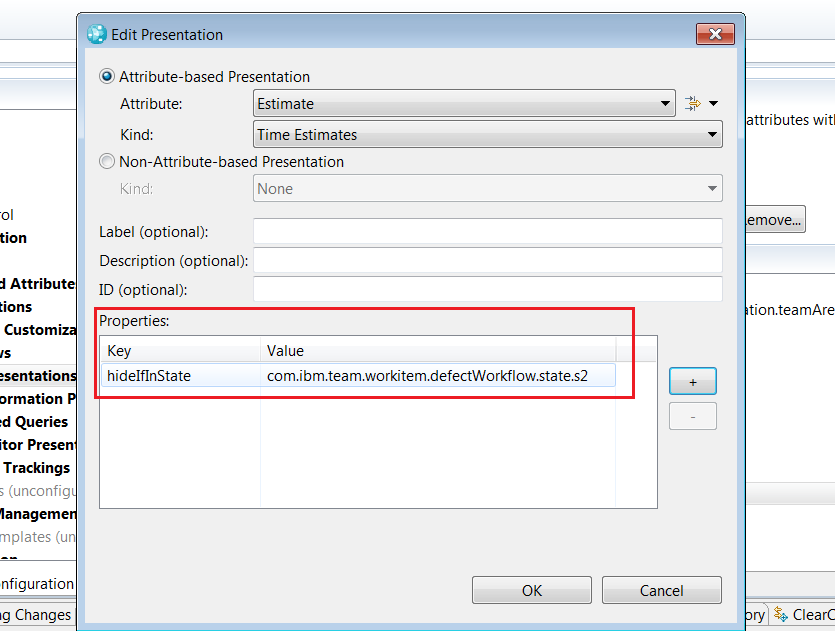
Thanks Lily. This does make sense and I tried it, but the attribute still shows up in the output no matter what state. I looked in the Source and found that the other attributes that are able to be set, have the following:
<property key="hideIfInState" value=", null, test.work.flow.state.s2, test.work.flow.state.s4, test.work.flow.state.s3, test.work.flow.state.s5"/>
<property key="hideIfEmpty" value="false"/>
Are you able to set a "Key" to multiple values with commas in between? I tried that and this still does not work. The "Estimate" still shows up.
Lily, after messing with the format of the string, I was able to get it to work correctly. Thanks!
I did a quick test and found the key worked in RTC 5.0.2 but not in RTC 6.0.3. You may contact IBM Support to check if this is a product issue.
I also had a typo mistake. The key should works in v6.0.3. :)
I have not upgraded to 6.0.3 yet, I am still working on 6.0.2 and it is working there. I hope it doesn't revert in 6.0.3! The problem that I was having in 6.0.2 was that the format of the "Value" was the issue. It appears to be working for me now. Thanks!