RQMExcelImport- How to import multiple test plan where multiple test cases/scripts are assigned
Hi,
I need to import multiple test plans.
Each test plan has one or more test cases.
Each test case has one or more test scripts assigned (with 1..n) test steps.
The import itself is working in the sense that all test artifacts exist.
But each test plan has only one test case and each test case has also only one test script.
My test data is:
Tp_: Testplan Tc_: Testcase Tsp_: Testscript
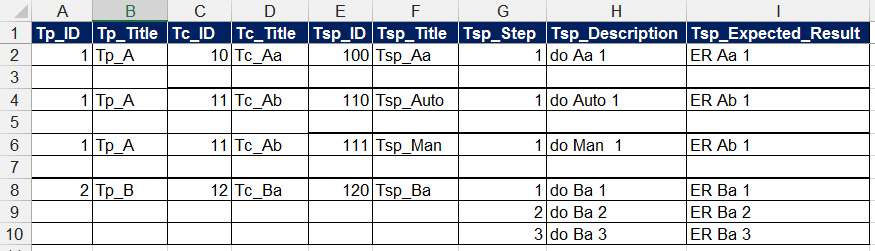
and the configuration file I use:
Can anyone tell me what I have to change, so that all test cases and test script are linked as required?
thanks, Jörg
PS: The result in RQM 6.0.2 looks like:
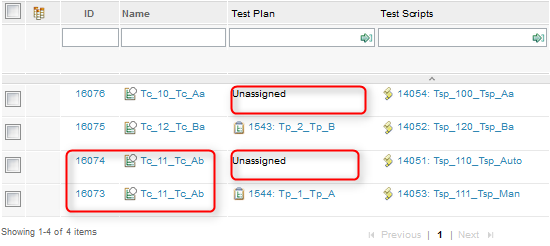
Here the test data as csv extract:
I need to import multiple test plans.
Each test plan has one or more test cases.
Each test case has one or more test scripts assigned (with 1..n) test steps.
The import itself is working in the sense that all test artifacts exist.
But each test plan has only one test case and each test case has also only one test script.
My test data is:
Tp_: Testplan Tc_: Testcase Tsp_: Testscript
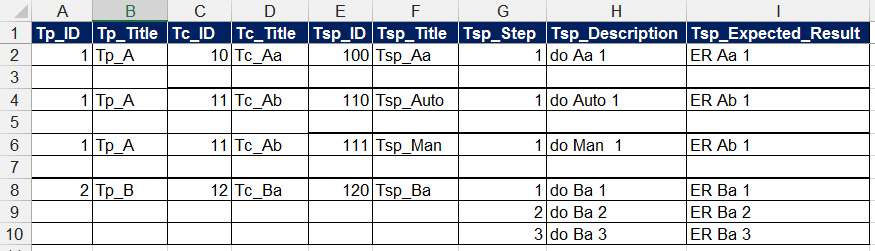
and the configuration file I use:
testscript.XLSWorksheetID="rqm"
testscript.XLSArtifactID=FindColumn("Tsp_ID")
testscript.XLSStartRow=2
testscript.dc:title="Tsp_" & FindColumn("Tsp_ID") & "_" & FindColumn("Tsp_Title")
testscript.dc:description= FindColumn("Tsp_Title")
testscript.steps.type=FindColumn("Tsp_Step")
testscript.steps.description=FindColumn("Tsp_Description")
testscript.steps.expectedResult=FindColumn("Tsp_Expected_Result")
testscript.XLSDelimeter=\n
testcase.ID=testscript.XLSArtifactID
testcase.dc:title= "Tc_" & FindColumn("Tc_ID") & "_" & FindColumn("Tc_Title")
testcase.dc:description=FindColumn("Tc_Title")
testcase.XLSDelimeter=\n
testplan.ID=testcase.XLSArtifactID
testplan.dc:title= "Tp_" & FindColumn("Tp_ID") & "_" & FindColumn("Tp_Title")
testplan.XLSArtifactID=FindColumn("Tp_ID")
testplan.XLSLink=testcase
testplan.XLSDelimeter=\n
Can anyone tell me what I have to change, so that all test cases and test script are linked as required?
thanks, Jörg
PS: The result in RQM 6.0.2 looks like:
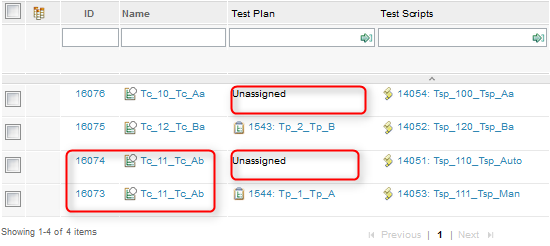
Here the test data as csv extract:
Tp_ID;Tp_Title;Tc_ID;Tc_Title;Tsp_ID;Tsp_Title;Tsp_Step;Tsp_Description;Tsp_Expected_Result 1;Tp_A;10;Tc_Aa;100;Tsp_Aa;1;Aa 1;ER Aa 1 ;;;;;;;; 1;Tp_A;11;Tc_Ab;200;Tsp_Ab;1;Ab 1;ER Ab 1 ;;;;;;;; 2;Tp_B;12;Tc_Ba;300;ZTsp_Ba;1;Ba 1;ER Ba 1 ;;;;;;2;Ba 2;ER Ba 2 ;;;;;;3;Ba 3;ER Ba 3