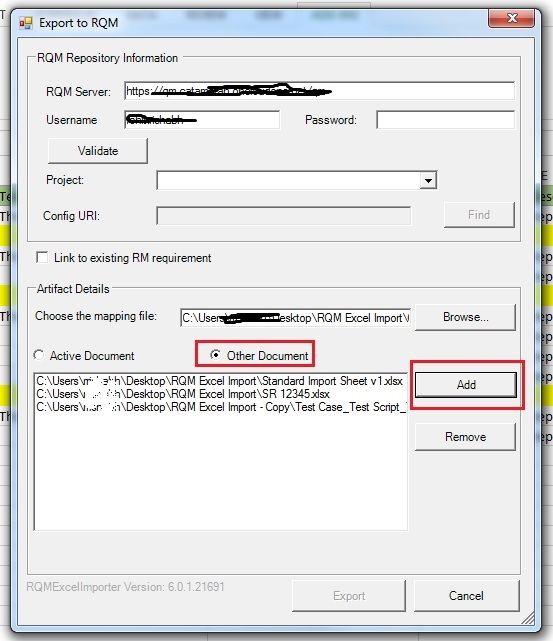How to upload multiple excels for a test case
HI,
I have created a separate excel for each test cases with multiple scripts. I am able to upload one by one but not able to find out an solution to upload all of them in a single shot.
Looking for some batch process or any thing similar in order to put all the excel at same location so that batch will take all of them and upload it to RQM.
Looking for some batch process or any thing similar in order to put all the excel at same location so that batch will take all of them and upload it to RQM.