RQM process Template not able to add Test Scripts from Test Cases
In RQM v402 when we select to add a Test Script from the menu within Test Cases the central panel has the green plus sign to add Test Scripts. However if we have the same Process Template loaded onto another jazz server and create an RQM project area from it on Ver 404 when we try to repeat the adding to add the test scripts to the test case we just get a wiki style text editor. We also by default get different sections listed as can be seen from the 2 images. The top is from v404. Can anyone suggest what we may have missed in the settup of the V404 environement and that we need to change to get the correct Test Scripts section within the Test Cases.
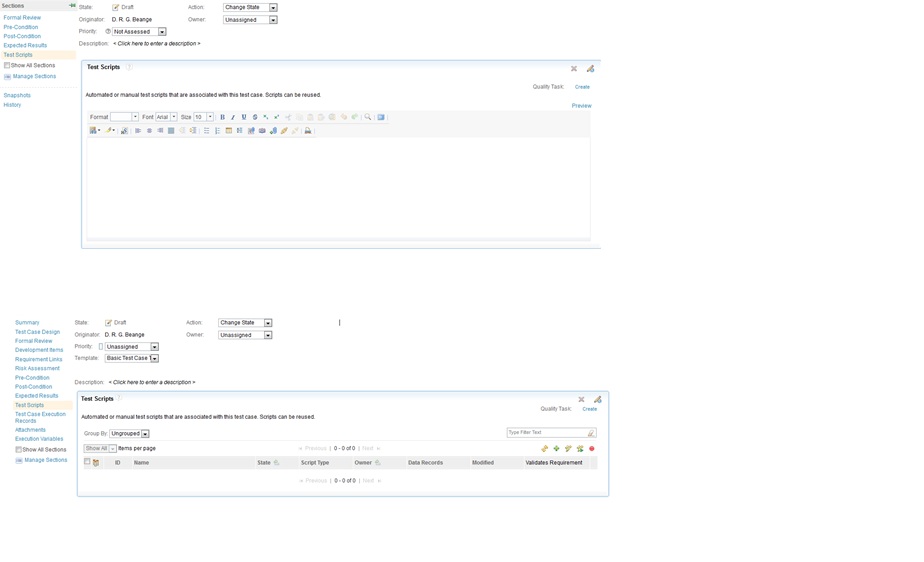
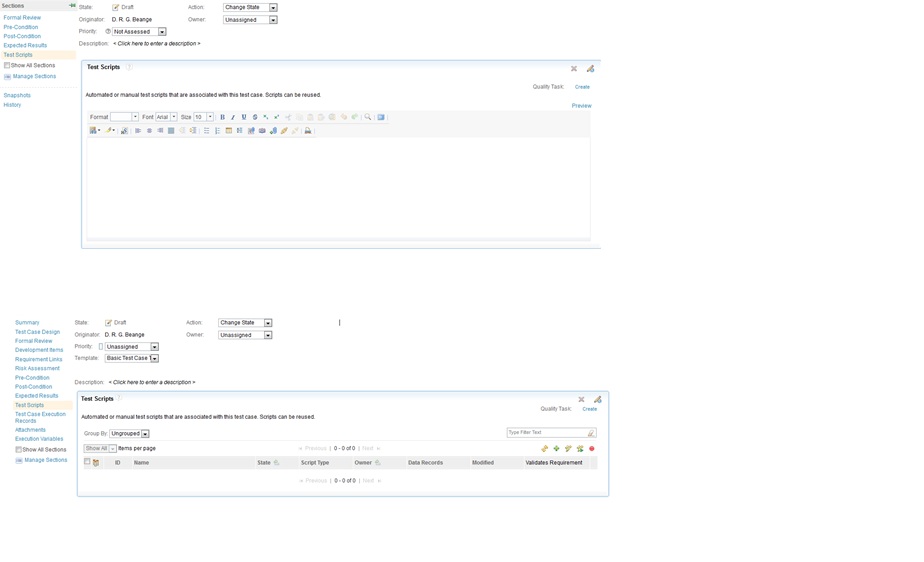
One answer
There are a couple of things you may want to check with first.
1) Obviously the test case template used is different if the sections have different contents.
>> Check to see if you select different test case template when creating test case, would that make difference or not?
2) Since you have problem with the project process template from v4.0.2.
>> If you use v4.0.4's own template to create project area then create test case, do you see the same issue or not?
I guess you will not see any problem. That means you should go back to the template from v402.
>> did you do any customization on the test case template or not? If yes, how did you do that?
>>How did you export the process template from 402 and import to 404: did you use a user with JazzAdmin role or not?(JazzProjectAdmin should work but there are some defects around v401-402 which is causing export/import problem with jazzProjectAdmin user)?
1) Obviously the test case template used is different if the sections have different contents.
>> Check to see if you select different test case template when creating test case, would that make difference or not?
2) Since you have problem with the project process template from v4.0.2.
>> If you use v4.0.4's own template to create project area then create test case, do you see the same issue or not?
I guess you will not see any problem. That means you should go back to the template from v402.
>> did you do any customization on the test case template or not? If yes, how did you do that?
>>How did you export the process template from 402 and import to 404: did you use a user with JazzAdmin role or not?(JazzProjectAdmin should work but there are some defects around v401-402 which is causing export/import problem with jazzProjectAdmin user)?