[Closed] ExcelImport: How to link Testplan and Testcase
Accepted answer
What version RQM/ExcelImporter did you test with?
Can you please share your cfg file?
Did you refer to Testplan_Testcase_Testscript_TER_Environment_Iteration_AllInOne.cfg sample to create your own cfg file(does Testplan_Testcase_Testscript_TER_Environment_Iteration_AllInOne.cfg sample work for you before you change a copy of this file)?
In your test, did you get test plan and testcase created but only link is not created? or even test plan and test cases are not created at all?
Comments
It creates TestPlan and Test case but not linked.
Now I am trying with version 6.0.2
Code:
//Config for Testplan
testplan.dc:title=Z3
testplan.XLSLink=testcase
testplan.Section("myns:com.ibm.rqm.planning.editor.section.planBusinessObjectives","RQM-KEY-TP-BUSS-OBJ-TITLE")=Div(C9)
testplan.XLSWorksheetID="Test_Plan"
// Configuring TC1 Test case
testcase.XLSWorksheetID="Test_Spec"
testcase.XLSStartRow=3
testcase.dc:title=A
testcase.dc:description=D
testcase.XLSArtifactID=B
Testplan_Testcase_Testscript_TER_Environment_Iteration_AllInOne.cfg sample to create your own cfg file(does Testplan_Testcase_Testscript_TER_Environment_Iteration_AllInOne.cfg sample
In the above sample files TestPlan and Testcases are in the same sheet and Linking works.
In the sample AllInOne, TestPlan is in sheet "TestPlan" and TestCase in sheet "Test".
I am using this sample as an example:
1) copy the cfg file and modify it as something like below
//Config for Testplan
testplan.dc:title=C1
testplan.XLSArtifactID=C1
testplan.testcase=Link(F1)
testplan.XLSWorksheetID="Testplan"
testplan.jzalm:owner="abc"
// we want to use the data we got for each test script to create a test case
testcase.XLSWorksheetID="Test"
testcase.XLSStartRow=15
// creating test case
testcase.dc:title=B
testcase.dc:description=C
testcase.XLSArtifactID=B
testcase.priority=G
testcase.XLSDelimeter=\n
Please be noted, I added testplan.testcase=Link(F1) to link testplan and test case,
F1 is a cell in sheet TestPlan and it is testcase ArtifactID defined in testcase.XLSArtifactID=B, in this case, it is something like(those ids should be added in a new line)
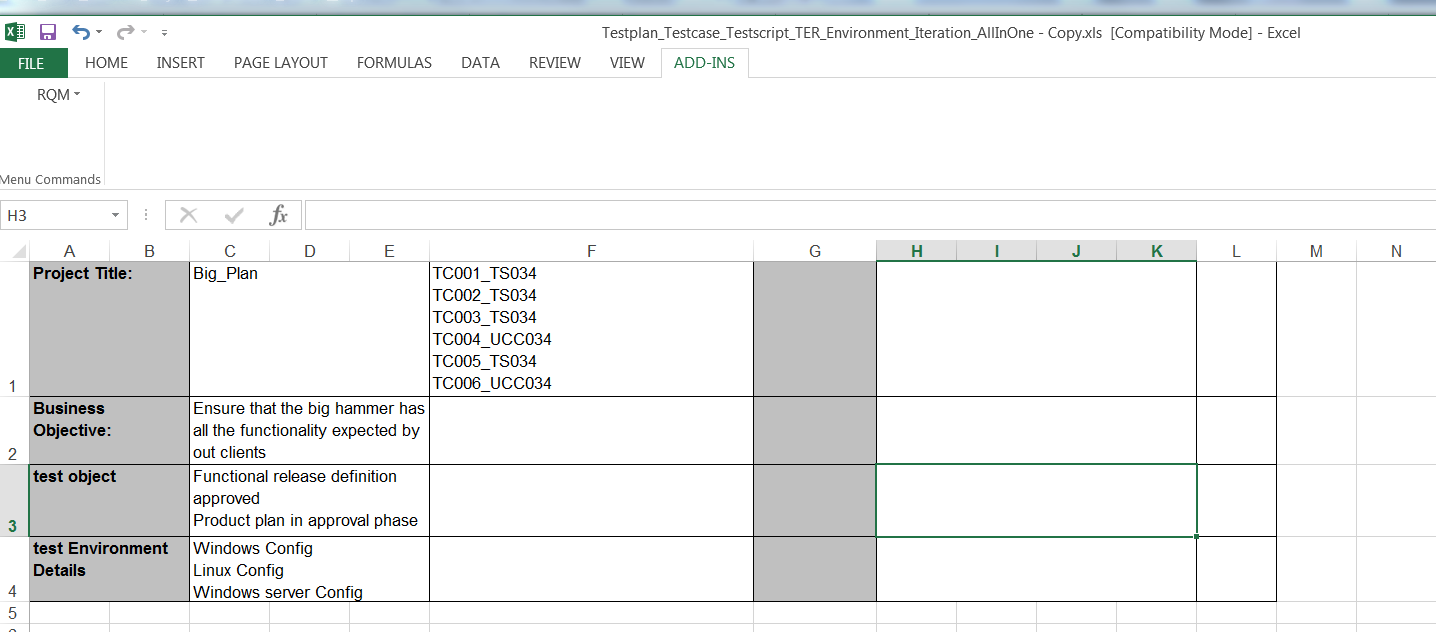
2) Once exported, Big Plan will link to all Test Cases.
I hope this helps.
I have tried this and Working but I need to copy all the Test case artifact Id to TestPlan sheet Manually.
Is it possible from RQM ExcelImporter to write the artifact to "TestPlan" sheet when we are creating the Testcase?
Thanks,
The whole process of using ExcelImporter is manual work, I am not sure why copying test case id to another sheet is different here.
ExcelImporter does not have the feature to write anything into test plan sheet.