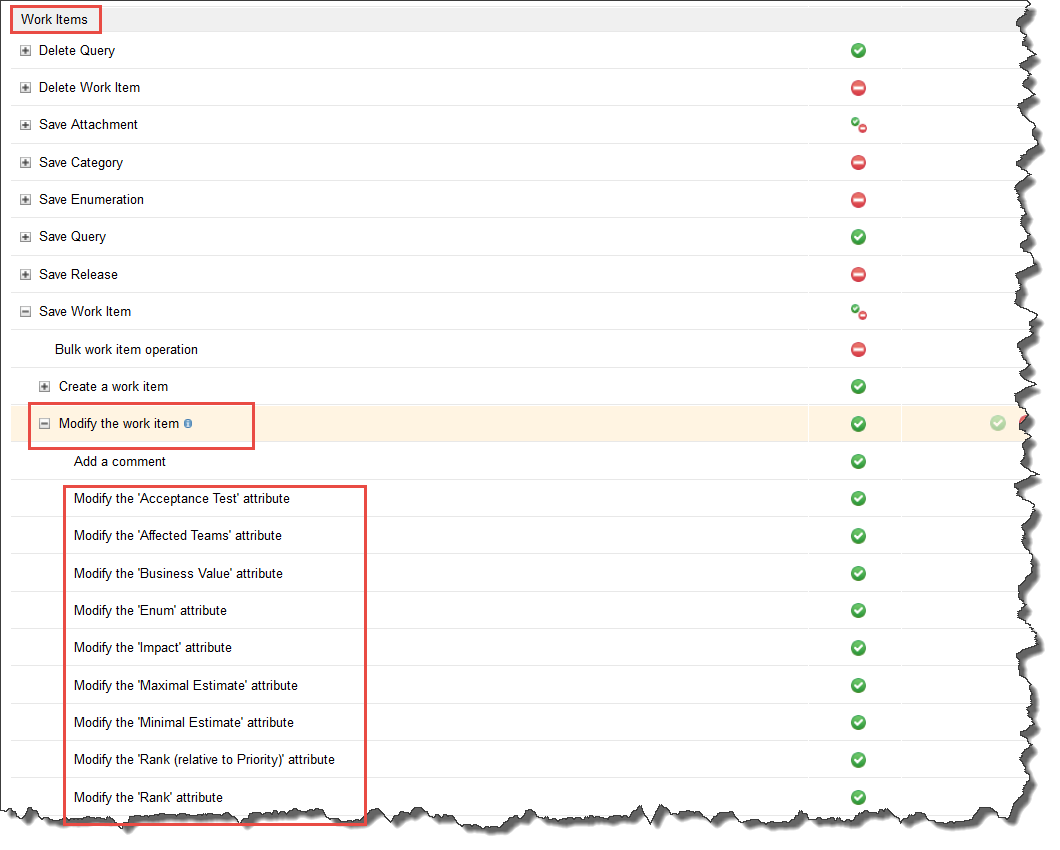Restrict modify attribute within single work item type by role
I thought I had done this in prior projects, but I can't see it now, so I apologize for the stupid question :-)
I need to restrict who can set the "Planned For" built-in attribute for only 1 work item type (Requirement) to a given role (Product Owner) but NOT restrict who can set the PlannedFor attribute in all of the other work item types.
I thought I could do this just in Permissions, but I can't see where I can restrict modify of that attribute in just one of the 6 work item types via that.
Is this possible (I'm on 5.0.2).
Susan
I need to restrict who can set the "Planned For" built-in attribute for only 1 work item type (Requirement) to a given role (Product Owner) but NOT restrict who can set the PlannedFor attribute in all of the other work item types.
I thought I could do this just in Permissions, but I can't see where I can restrict modify of that attribute in just one of the 6 work item types via that.
Is this possible (I'm on 5.0.2).
Susan
2 answers
I suppose you can use the precondition Read-only Attributes for Types and States. Just enable it against Planned For of that particular work item type for all the roles that do not have permission to set it.
Comments
You can not limit it to specific roles. Also roles aggregate permissions. You always have the Everyone role and you will have to remove the permission there as well.
An option for read only: https://rsjazz.wordpress.com/2015/06/19/a-custom-condition-to-make-attributes-required-or-read-only-by-role/