How can i create custom plan views in RTC processtemplate
Accepted answer
1. First, find and promote your saved view in your project
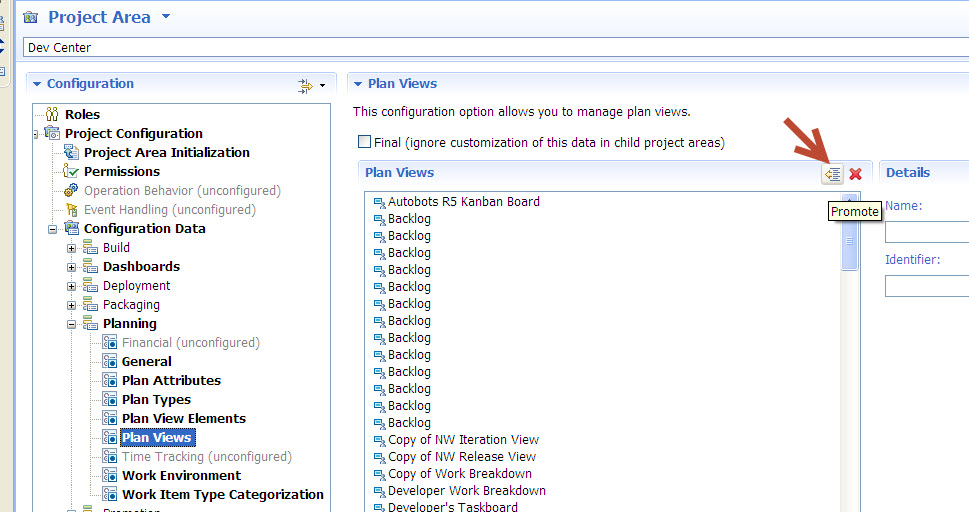

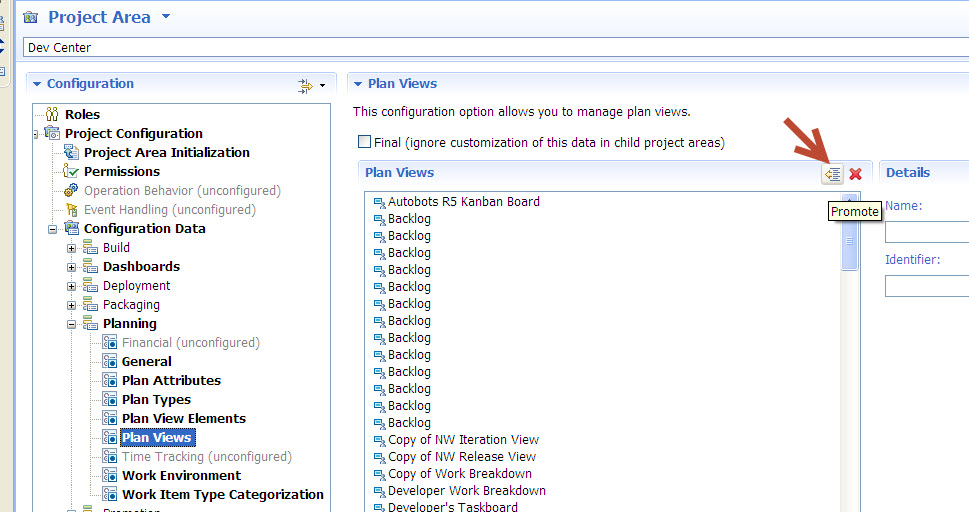
2. Add the promoted view to your Plan type, which will make the view available when a new plan is created of such type

Comments
Thank you Clement for your quick response.
Hi,
When i try to promote this view i see this error "The Plan mode 'Custom plan name' can't be promoted because it defines a Tree/kanban display".
Any help ?
2 other answers
What is the version of your RTC?
Comments
Hi,
I am using version 4.0.0.1
Can you elaborate on your requirements of custom plan views? I need more info. to be able to point you to the right direction. Thanks.
Hi,
In the default plan view i want add an additional columns like Filed Against.
When i save this changes it remains in the same project.
But i want this for every project created using a specific template. Instead of adding this column for every project how can i incorporate this into a default plan view of a process template.
Prasad,
Remove restriction on promote views (212967)
You are not able to promote plans with display type of Kanban or Tree due to a known issue.
We are hoping to address this in an upcoming release.