Configuring team areas at Component level in RTC
"Problem
You don't have permission to Deliver [server].
Reason
In order to carry out this operation, you would need permission to perform the following additional actions:
Action: ID:
Deliver change sets modify/stream/deliver/changesets"
Accepted answer
4 other answers
Roles: https://jazz.net/help-dev/clm/index.jsp?topic=%2Fcom.ibm.jazz.platform.doc%2Ftopics%2Fc_roles.html
https://jazz.net/library/article/215 actually talks about permissions a bit but is more about read access, which is a completely different matter.
The user you are using basically has at least one role (everyone) and potentially more, but no of the roles has the permission to deliver in the context. The permissions can be changed per role in the RTC Project Admin UI in the Web UI or Eclipse.
also see Process permissions lookup in Rational Team Concert
Comments
Thank you Ralph for your inputs.
I have granted all the SCM(the below) permissions to the developer role, then assigned developer role to the team members. I have verified all the permission in XML file for the role, as all permissions are in place team members should be allowed to deliver to the respective streams.
Unfortunately while delivering team members are facing the above error.
I have also tried to apply pre-condition "Restrict change set delivery to components in a stream" . which fails with the same error.
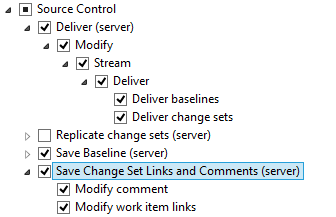
Comments
Thank you Karthik,
I have already assigned the above permissions on the team area. then to facing the issue. Is there any other configuration/permission to get this in place.
Did you check also the license type?
- The user should have "Developer" license or "Practicioner"
- License not expired
Also the information you have provided is bare minimum. We don't know anything about roles assigned etc
I have assigned developer license type, verified the expiry date and It looks fine. My stream is owned by project area and components are owned by team area.
I have project area XUnit.
Team area A and team area B created. user1 is member of team A with role developer (all SCM permissions assigned) at team area level. user2 is member of team B with role developer (all SCM permissions assigned) at team area level.
Stream XYZ with owned by project area.
CompA and CompB are the components created under stream XYZ. CompA is owned by Team area A and CompB is owned by Team area B.
So user1 delivers to comp1 and user2 to Comp2. when user1 delivers to comp1, the delivery fails with the error.
I hope this info gives you clear idea about the scenario
Did you try assigning the ownership of Steam to Team area and try?
yes, It works only with one team Area
But assigning ownership of stream to a particular Team area will not work, as I want both the teams to have access to the stream. particular team should have access to particular components .
in 6.0.2 you might be able to use flow directions.
Comments
By granting permissions of SCM to everyone at project area level the error is not shown. But then Team area A member are able to deliver to both Components (CompA/CompB). while I want to restrict Team area A deliver only to component A or which every component that are owned by them. Same for Team area B members.
Is there any work around to set team level access at component level?
Comments
If you need team level access, assign the "Team" as the owner of "Stream"
If I do that then other team area's and project area level users will not have access to it.
So is your requirement to have Stream accessible to all users while components only to members of specific team?
yes I want to have Stream accessible to all users while components only to members of specific team.
This is possible using the pre condition "Restrict Change Set Delivery to Components in a Stream". But the issue is I have to assign deliver permission to everyone's role at project level then only the per-condition works as required.
This article explains how operational behavior and roles works: https://jazz.net/library/article/292
Comments
Deepali Deshmukh
Jun 28 '16, 8:54 a.m.I have tried scenarios in the link
https://jazz.net/library/article/215 but its not working. Any workaround or solution ?