How to List all the test cases whose TCERs have failed
Good day to you all. I need help with RQM.
We have a requirement to list all the test cases where the respective Test Case Execution Records are failed and blocked.
We do not need a report, but we need to list the test cases using filters, or any other ways.
The reason is that we then need to tag these failed and blocked test cases into a new test plan
One answer
You can go to Test Case Result view and then create a query against Status and select "blocked and failed" status there and save the query and run it, it will return those failed/blocked test cases.
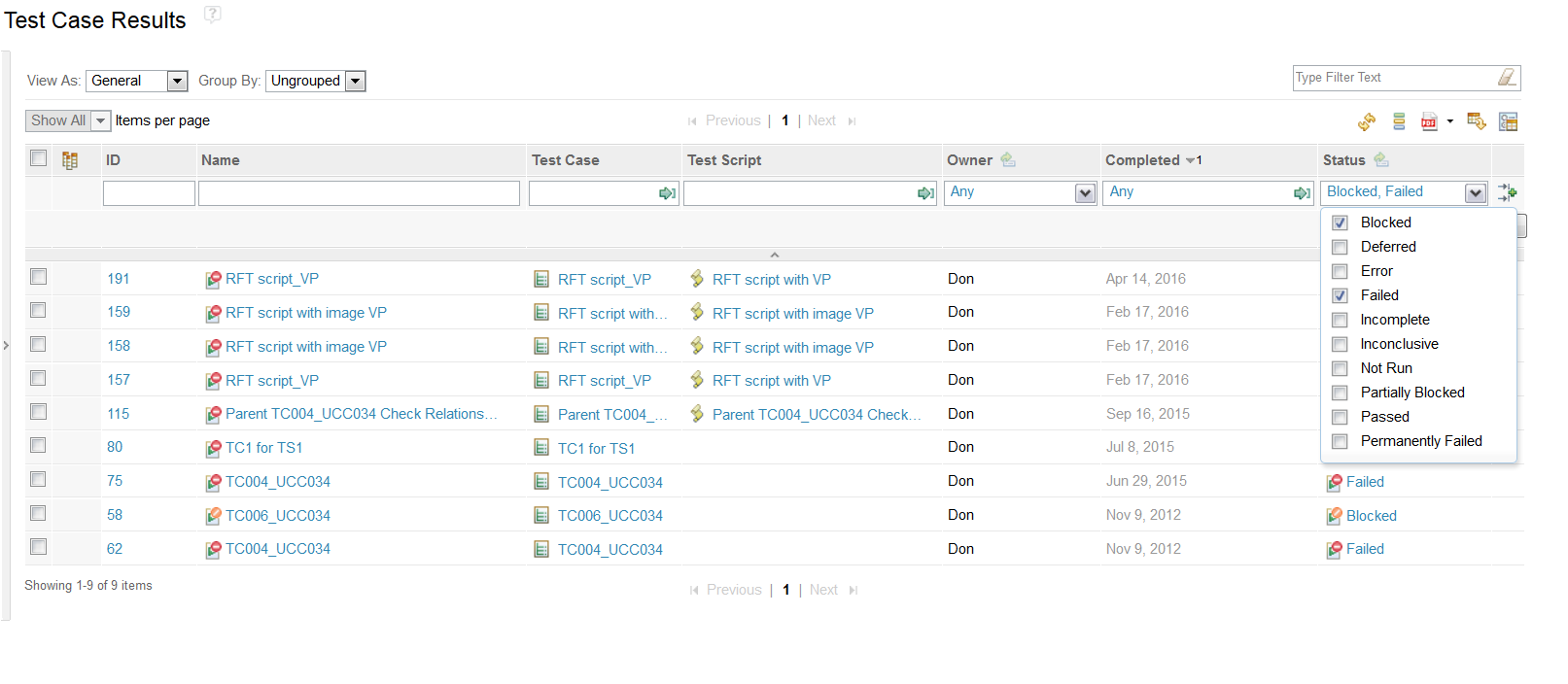
Comments
Hello Don Yang,
Thanks for answering my question, however this is not what I am actually looking for.
You are trying to filter the Test Case Results by choosing failed and blocked Results.
But, what I need is to "List the Test Cases" Not the Test Case Results.
I need to list those Test Cases, whose Test Case Results are failed and blocked.
Is there a way to do this ?
Thanks again for your reply
Venkatesh Prasad
RQM tracks execution status of TCER (test case execution record) not the test case, it does not model the TCER reference in the test case. Instead, the test case reference is modeled in the TCER. Therefore, you cannot actually filer the result within test case view but from TCER or TER view. In my above screenshot, you would see one column 'Test Case' and those failed/blocked results filtered will show the correspondent test cases which are what you are after.
Hello Don Yang,
Thank you very much again for the reply and for the information provided.
As per your screenshot, I agree that there is a separate column that displays Test Cases, But we won't be able to select those test cases in bulk, as selecting multiple items from the first column will again select the Test Case Results but not the Test Cases.
PS: The requirement is to select Multiple Test Cases (whose Test Case results are failed and blocked) and to move them at one shot from the existing Test Plan into the newly created Test Plan.
I don't see an automatic way to move the failed test cases into another testplan as no view will allow you to do that, you may consider to have the list of failed test case into a csv file and do something manually.