RQM 6.0.2: How to link a Requirement to a Test Script?
One answer
Hi, Neeta
Linking a requirement to a test script step is slightly different from test case. You need to follow the below instructions for you to see 'Validates requirements' link in test script view.
http://www.ibm.com/support/knowledgecenter/SSYMRC_6.0.2/com.ibm.rational.test.qm.doc/topics/t_lnk_scrpt_stps_reqs.html?lang=en
hopefully this helps.
Linking a requirement to a test script step is slightly different from test case. You need to follow the below instructions for you to see 'Validates requirements' link in test script view.
http://www.ibm.com/support/knowledgecenter/SSYMRC_6.0.2/com.ibm.rational.test.qm.doc/topics/t_lnk_scrpt_stps_reqs.html?lang=en
hopefully this helps.
Comments
Thank you for the reply. I followed the link above but it still does not work. I have both the checkboxes checked on the properties page, but I still cannot select the requirements at the test script level after I click "Edit Test Script" in the second column on the test script table. Why is it not working?
Thanks
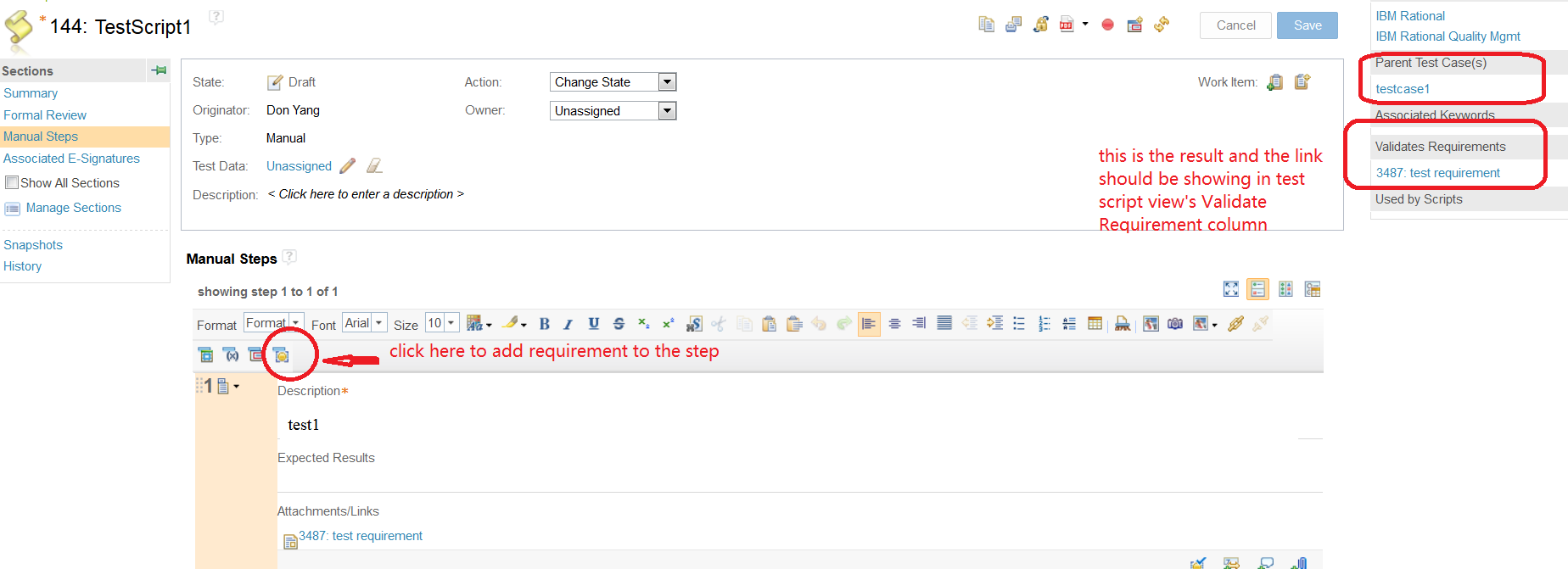 you can only add requirement to script level in the test script not test script view's 'Validate requirement' column. Following the documents, if test script is a part of a test case which is linking to the requirement(s), you are able to add the requirement(s) to the script step, something like:
you can only add requirement to script level in the test script not test script view's 'Validate requirement' column. Following the documents, if test script is a part of a test case which is linking to the requirement(s), you are able to add the requirement(s) to the script step, something like:
In Test Script view, you can see the link and filter, not to add another link from there.
Hopefully this clarifies.