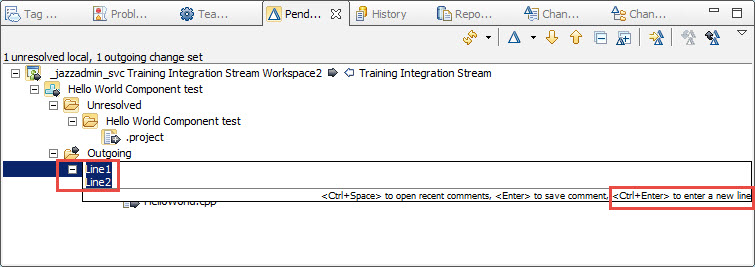How can I enter a multi-line change set comment in Visual Studio?
Accepted answer
Unfortunately, this is not supported in the RTC Visual Studio client. Can you please raise an enhancement at https://jazz.net/jazz/web/projects/Rational%20Team%20Concert#action=com.ibm.team.workitem.viewWelcome
- RTC VS team
Comments
We put this fix in 6.0.3 as part of Multi line comments for change sets are allowed in Eclipse but not Visual Studio (390571)