Customizing "Create Link" form in DNG?
I'm submitting this rather than doing some research since I am running late to get out the door and hoping that someone else has run into this situation before I get back to this customer site.
Situation:
Customer wants to create links from within DNG to PCRs in RTC. As part of that she would like to create a new PCR artifact. Unfortunately, there are a lot of required fields that are not even listed in the form for artifact creation.
Dilemma:
In RTC I would just open up Eclipse and make the necessary changes to the form but this particular form isn't available and I haven't gone deep enough into DNG to figure out how to make these types of changes or if it is even readily available for editing.
Question:
Is there a form customization ability within DNG and, if so, could someone point me to a resource that I could leverage when I get back to this customer site?
All the best,
-michael
Accepted answer
This should be done within RTC. Each work item type has four editor presentations. In your case, the Lightweight Work Item Creation Dialog should be used, and you should modify this editor.
Correction: it should have been the inline editor.
Correction: it should have been the inline editor.
Comments
Thanks for the response Donald.
I thought the same thing until I went into Eclipse to review and prepare to edit it.
Note: I would upload images but I'm not cool enough yet.
The Create Link dialog from DNG is not the same as the Lightweight settings in RTC. Basically, in the dialog I get the following:
Artifact Container: <Project in RTC>
<radio button choice for new or existing>
Type: Project Change Request
Summary: <some new name>
Filed Against: <a Module>
Owned By: <some person>
--Separator--
Severity: Medium
Priority: Low
Planned For: <some release>
--Separator--
Description:
<some info>
--Separator--
The structure in Eclipse is as follows:
Team and Project Area--Separator--Type (Enumeration)--Separator--Summary (Small HTML)Description (HTML)Found In (Release)Severity (Enumeration)--Separator--Filed Against (Category)Tags (Tags)Owned By (Contributor)Estimate (Time Estimates)Planned For (Iteration)--Separator--
As you can see, they are not the same structure at all. I made the above changes when there were some issues creating from RQM. However, DNG does not present the same.
-michael
Sorry, it should've been the inline editor, even though it does not look like the same. As long as you put those attributes in the Details slot, you should be good.
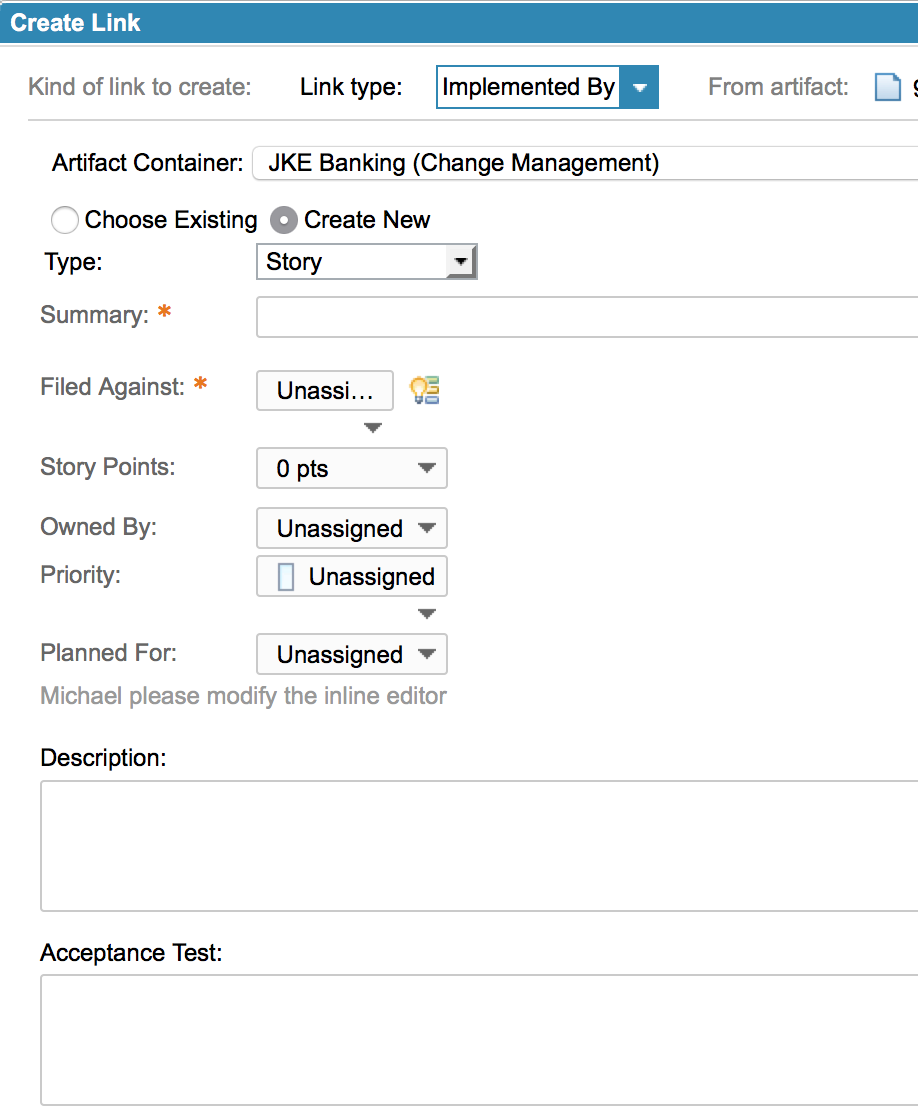
One small problem is that I can't put an Enumeration List type attribute into it (it's been added, but never shown). Hopefully you don't have such attributes to deal with.