JRS - Can you provide a link to documentation on how the "calculated value colums" work on a JRS report?
I want to get a query of the Stories completed on March, and get the sum of the total story points calculated automatically.
I am able to set up the query very well, no problem, and I selected "complexity" as a calculated value. I am expecting to get the sum of All of the story points retrieved by my query.
But, it only got a new column with the story points for each story, not the total of all of them
Is that how it is designed to work?
Thanks!
Accepted answer
In the Format Results section, as mentioned on your previous question, Add a calculated value columns (this name will cause a huge amount of confusion in the forum, given the average immaturity of tagging and explaining the question background, it is just too close to calculated values in work item attributes).
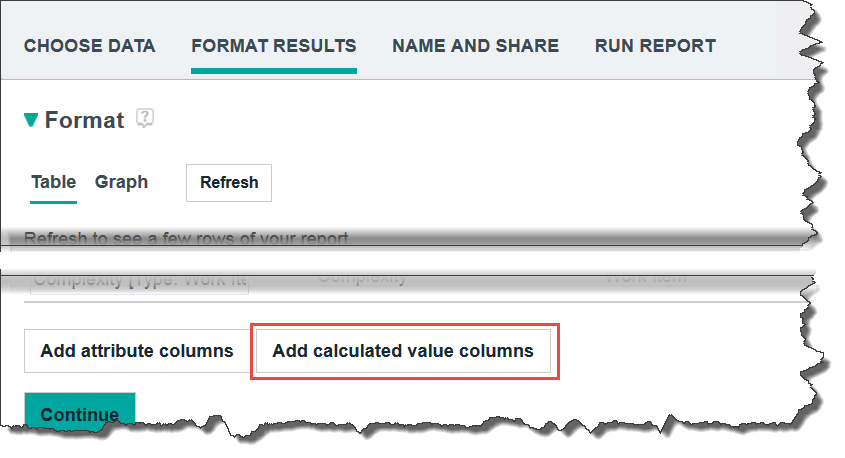
In the calculation select "Complexity" as the attribute. So regardless what kind of complexity you use the report would work. Complexity is also the name of the complexity attribute configured in the process configuration source.

I tried this on the current RTC repository and it actually works with story points.
Comments
Note, I did that with my local sandbox as well and other than the PM you sent me, if I add the aggregation I get this message
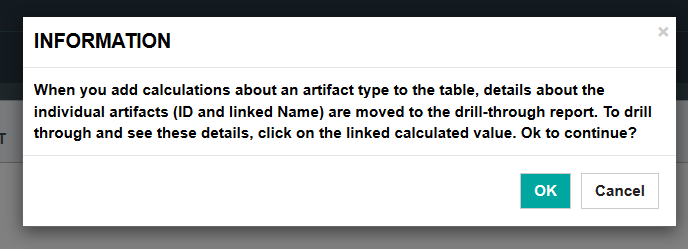
and aggregation works for me.
In addition in your PM I see Story points (custom) as a column. This is suspicious and I would guess that you did not configure your process right. The complexity attribute that is used must be configured in the Process Configuration>Project Configuration>Configuration Data>Planning>Plan Attributes>Complexity Attribute. This is actually the mapping that creates the relationship of the "Story Point" attribute to the planning complexity.
So this works for me.
Thank you very much Ralph for your time and tremendous help!!! I really appreciate it.
Unfortunately there is a problem on my project area, maybe a data corruption, I will open a ticket against my support team.
Thank you for showing me how you did it with such detail.
One other answer
Comments
hi Ralph, I hadn't seen your answer on my previous question. Thank you..
Do you mean that I am not able to get calculated values for any type of attribute? What would be attributes available for this feature?
Thanks!
In general you should be able to aggregate over values as described in the help and my answer. I haven't tried with Story points, so I can't tell if that works or not. I assume you can get it to work somehow as there are reports that do it, I think.
And I would consider not to call this calculated attributes. Calculated attributes are calculated in the RTC UI using JavaScript or Java. What you do in JRS is to aggregate over values of attributes.
You are right, I should say "aggregate over values" .
Do you have an example of a report that you have done that you can show me a screenshot?
Thank you
You may want to check with the details in [Changes to the calculations dialog flow]
in
https://jazz.net/downloads//jazz-reporting-service/releases/6.0.1?p=news#12