Multiple Filed against for a workitem in RTC
Hello team,
We use RTC 5.0.2 . I have a business use case to have multiple filed against in RTC. Let me give an example scenario.
There are 5 team areas and each team area is associated with a workitem category.
Restrict workitem access is also enabled.
Now a workitem should be part of 3 team areas and it should be visible only to those users who are part of at least 1 team from these 3 team areas it is filed against.
Is something like this possible in RTC ?
Please let me know your thoughts.
Thanks,
Vishnu M
Accepted answer
A work item can only be assigned to one category. A category can only be assigned to one team area (which can have parent areas). A work item can only be owned by on team (or project) area. The owning area can have parent areas.
The restricted work item access you mention above is automated based on the one built in attribute filed against. If restricted access based on category is switched on, the server automatically sets the attribute "Restricted access" which actually is used to control the restricted access. This automatic setting will only depend on the one built in "Filed against" attribute.
It would be possible to use restricted access to work items and use Access groups to control who has access to the work item and who not. An Access group can contain multiple team areas. This could, with potential custom automation, help to solve the visibility issue. It won't solve planning issues, should you also try to use multiple categories for planning.
See https://rsjazz.wordpress.com/2016/02/02/setting-access-control-permissions-for-work-items/ and the related posts for a discussion around automation for restricted access.
Comments
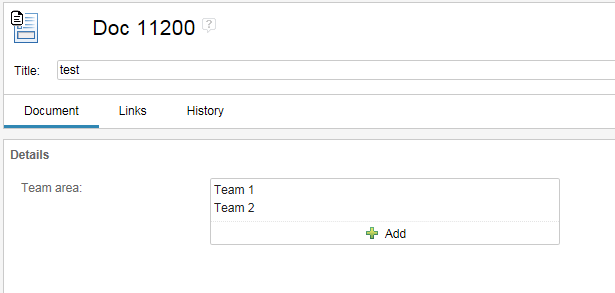
As Ralph points out, you cannot have more than one filed-against values for a given work item, so you cannot use that mechanism to specify that a given work item can be viewed by multiple teams. Something that would work would be to create an access group that contains Team1 and Team2, and then restrict access for that work item to that access group.
1 vote
Thanks Ralph & Geoff for your suggestions.