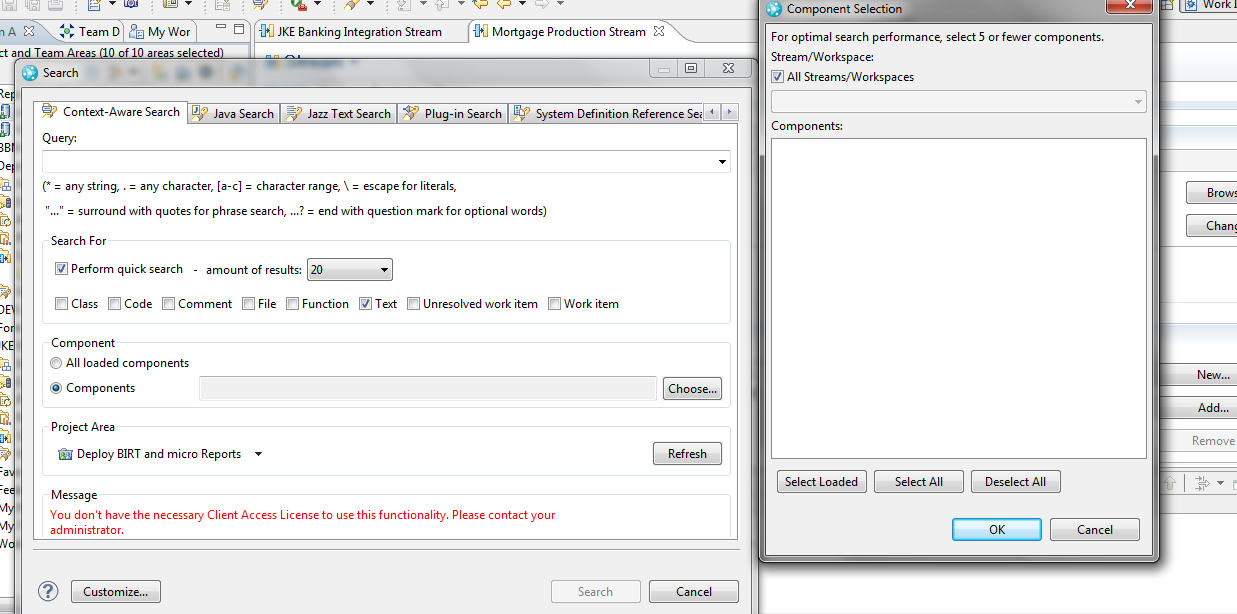Changes to the Add Components dialog for context-aware search 6.0.1
https://jazz.net/downloads/rational-team-concert/releases/6.0.1?p=news#addComponentsCAS
In the release notes, it is bit confusing about which context-aware search is document refering.
1. Search->context-Aware Quick Search is this?
OR
2. In stream Add->Component in another repository workspace or stream-> Next
Among above two which one is the release notes refering too? In 6.0.1 client I was not able to find the UI which is presented in the release notes. Please suggest where do I find that UI in RTC eclipse client.
In the release notes, it is bit confusing about which context-aware search is document refering.
1. Search->context-Aware Quick Search is this?
OR
2. In stream Add->Component in another repository workspace or stream-> Next
Among above two which one is the release notes refering too? In 6.0.1 client I was not able to find the UI which is presented in the release notes. Please suggest where do I find that UI in RTC eclipse client.