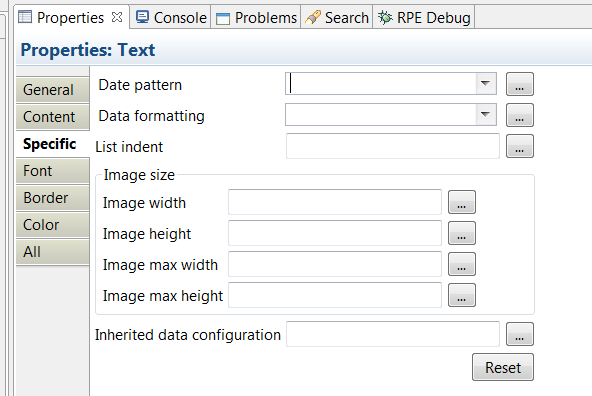How do I display embedded images in Test Scripts in my RPE output
In some of my Test Scripts my test engineers have added images as part of the description field.
When I extract the description to publish in my word document the image does not get displayed only the link to the image on the server.
Images in Test Case and Test Plan sections come out fine though.
2 answers
Are you seeing this issue only for keywords or for execution steps also? For Step Description, if you are using testscript/steps/step/title, replace it with testscript/steps/step/description.
Comments
On the examples I've working with the images are all in keywords. (I use 2 datasource configurations to firstly go from parent Test Script to the Keyword then from the Keyword to the Sub-Test Script)
I'm using testscript/steps/step/description and assigning that to a variable which I then assign to a text element in a cell.
Note I'm currently using RQM v4.0.6
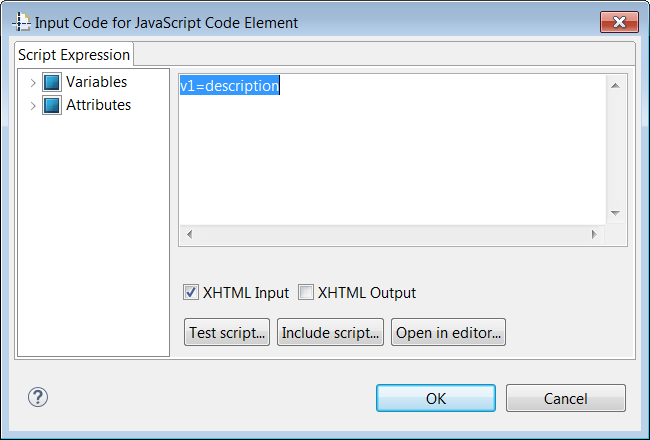
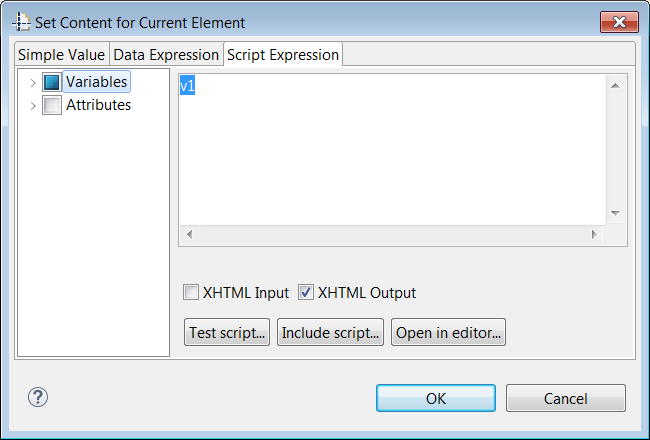
Comments
This is not making any difference. I still only get links to the URLs and not the images returned in the RPE output.
In terms of user credentials I have a reporting user that has been created that has full access to everything.
I meant that RPE can authenticate only within the query context. That means, if you assign description value to variable v1 and use v1 outside the query context, RPE cannot get the image. However, in RPE 2.0.1, we have added "Inherited data configuration" property for Text element. Once you set it to datasource, the image would be shown.