Sprint Kanban View Type Not Listed in RTC
|
I'm new to RTC. I have created a Release Plan and a Sprint plan for my project and Ive added some work items as user stories to the Release plan. I've then added those work items to the first sprint. I have the view on the sprint plan set to Taskboard, but I can't drag work items to the 'New', 'In Pogress' or 'Done' lanes. In the Kanban view for the Release plan, they show up in the proper lanes. I have a few of the stories marked as 'done'. They show up in the release plan as expected but they still do not show up in the sprint plan properly. I can't attach screen shots, the forum is telling me my reputation is not high enough.
I may also be missing the proper type of Sprint plan - i am unable to set the view type on the plan to Kanban board. So I think I either need to be able to set the view on the sprint as Kanban board or figure out how to set the work item so it shows up on the existing task board properly. thanks |
One answer
|
Ralph Schoon (63.3k●3●36●46)
| answered Nov 03 '15, 3:18 a.m.
FORUM ADMINISTRATOR / FORUM MODERATOR / JAZZ DEVELOPER
You can create new plan views and configure which display type you want to use. See https://jazz.net/wiki/bin/view/Deployment/RTCProcessFundamentals#Planning_Fundamentals and https://jazz.net/library/article/587. the latter shows the Eclipse client, but this is all available in the web UI as well.
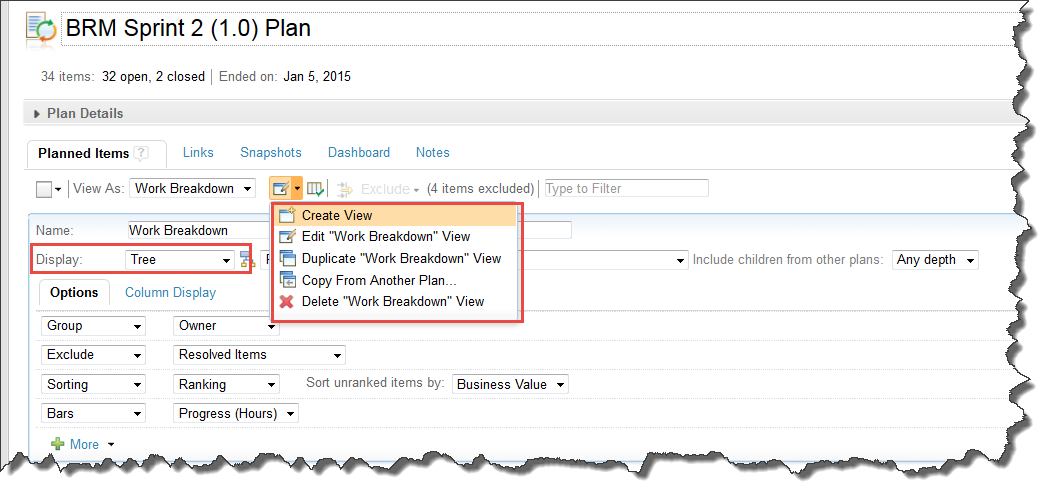
Comments Hi Ralph
|
Your answer
Dashboards and work items are no longer publicly available, so some links may be invalid. We now provide similar information through other means. Learn more here.
