Can we have RTC and WAS servers in different machines.
Scenario: In Server_1 Isolated WAS ND environment where only WAS ND instances are running and Server_2 CLM install files in different server.
Would it be possible to have all CLM install files on a shared folder outside from this WAS environment so that my client can run CLM on WAS?
As I see only 2 Virtual Machine Variables are pointing from WAS to CLM install folder (JAZZ_HOME and startup.log4j.propoerty. ).
How do we map the custom property values for (JAZZ_HOME and startup.log4jpropoerty) when CLM files which are remotely stored.
Needs to know how RTC uses the JAZZ_HOME property, if its in shared location.
What would be a solution to have WAS environment separated from CLM installation files and folders?
Refereed : Step8 from link : http://www-01.ibm.com/support/knowledgecenter/SSCP65_5.0.2/com.ibm.jazz.install.doc/topics/t_s_server_installation_setup_WAS.html?lang=en
I tried sharing the CLM installation directory and also created the network MAP drive ( and used the same in WAS for JAZZ_Home and Startup.log4j.property) Please find the attachment for more details.
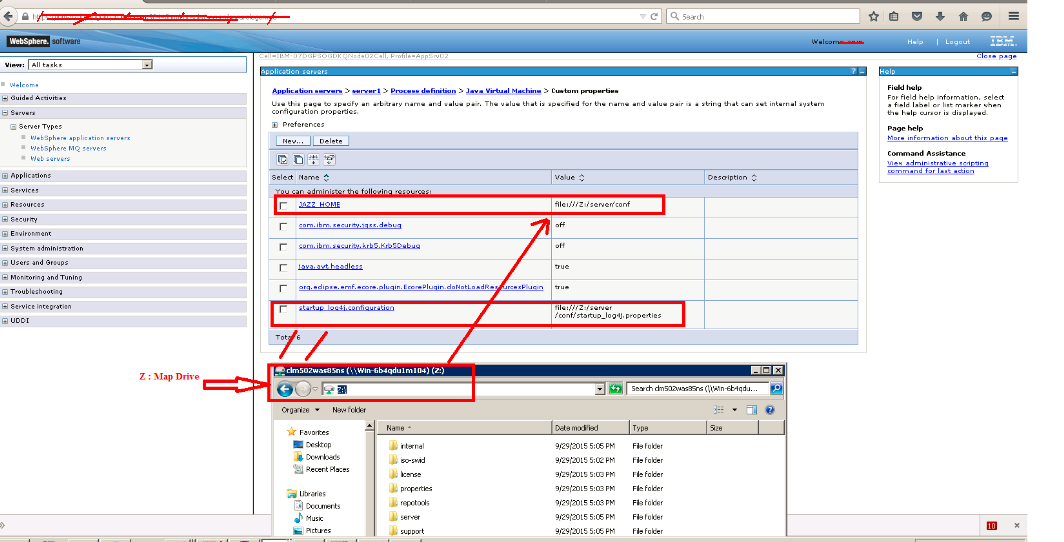
If I tried accessing the jts\setup but got below error message : it not picking the JAZZ_Home path.
Error 404: ProxyServlet /jts/setup when requesting /jts/setup
Would it be possible to have all CLM install files on a shared folder outside from this WAS environment so that my client can run CLM on WAS?
As I see only 2 Virtual Machine Variables are pointing from WAS to CLM install folder (JAZZ_HOME and startup.log4j.propoerty. ).
How do we map the custom property values for (JAZZ_HOME and startup.log4jpropoerty) when CLM files which are remotely stored.
Needs to know how RTC uses the JAZZ_HOME property, if its in shared location.
What would be a solution to have WAS environment separated from CLM installation files and folders?
Refereed : Step8 from link : http://www-01.ibm.com/support/knowledgecenter/SSCP65_5.0.2/com.ibm.jazz.install.doc/topics/t_s_server_installation_setup_WAS.html?lang=en
I tried sharing the CLM installation directory and also created the network MAP drive ( and used the same in WAS for JAZZ_Home and Startup.log4j.property) Please find the attachment for more details.
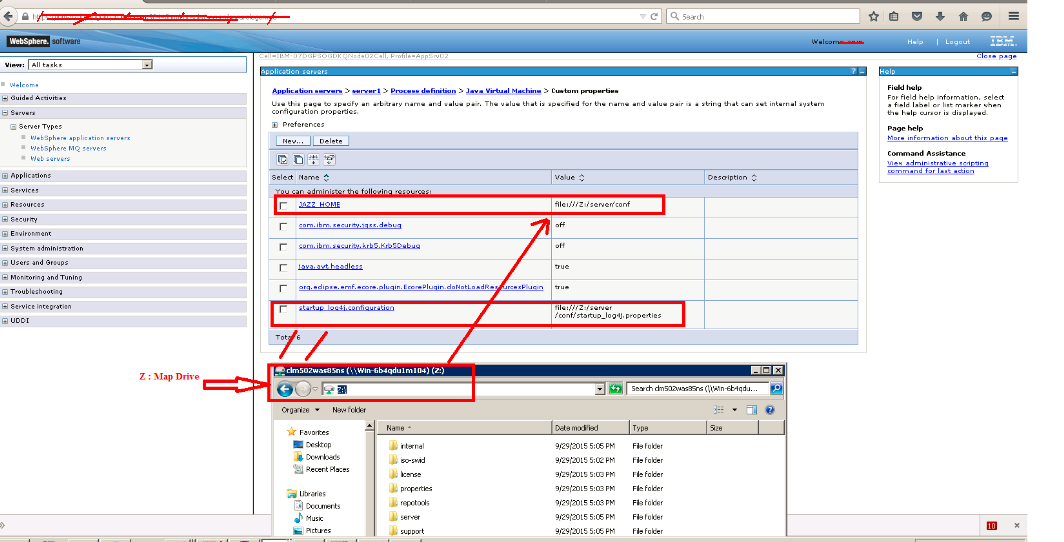
If I tried accessing the jts\setup but got below error message : it not picking the JAZZ_Home path.
Error 404: ProxyServlet /jts/setup when requesting /jts/setup
2 answers
No, for all I know you have to have the Files installed on the same machine. There are limitations to network drives as far as I know. If the network drives are considered local, then they won't be unrecognizable from local files anyway.
So, why wouldn't you put then files where they belong with the maximum possible I/O performance.
So, why wouldn't you put then files where they belong with the maximum possible I/O performance.
Comments
Kevin Ramer
Sep 29 '15, 2:24 p.m.Well, the process on the server accessing the share must have read/write, not just read. The /jts/setup will update the teamserver.properties under the jts directory under JAZZ_HOME. Also, WAS must be recycled after changing JVM settings, in general.
Zooming in it looks like you set JAZZ_HOME in WAS ( not JAZZ_Home as you typed ).