Issues around configuing Apache Tomcat to run as windows service versus running manually
Hi,
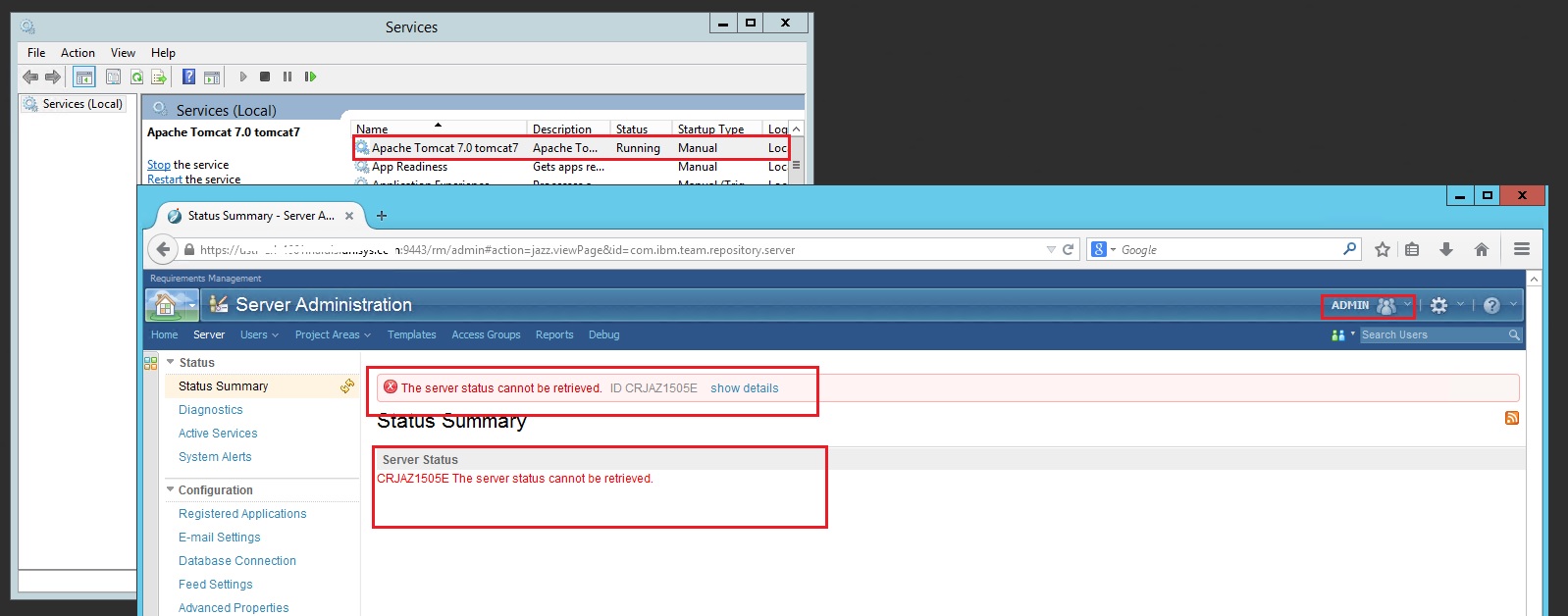
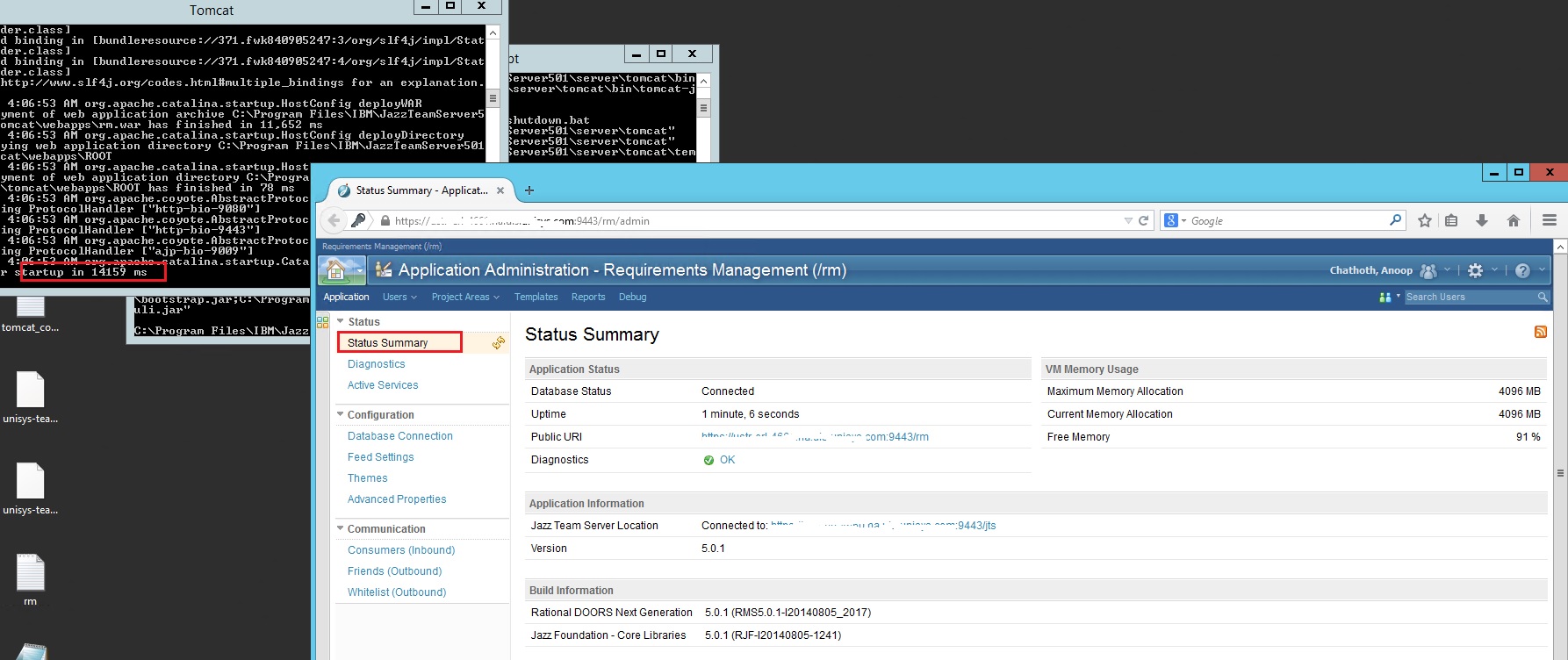
Are there any known issue with configuring Apache Tomcat to run as windows service on MS windows Server 2012 versus running it manually via command prompt as administrator.
We see issues with JAZZ application (JTS, RM, QM and CCM ) etc. When Apache Tomcat is configured to run as windows service it runs,the login page loads fine but gives an error connecting to the repository.
Snapshot below
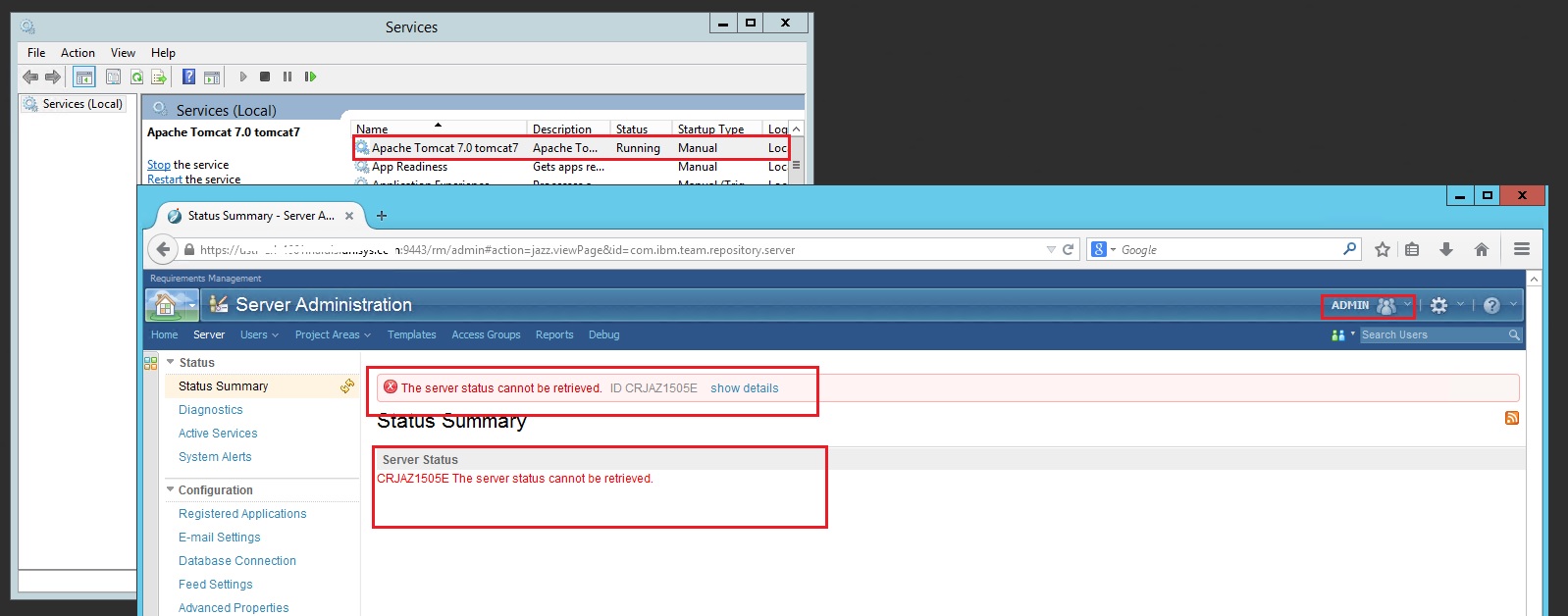
In the other scenario - Have tried running the service manually and it is working fine
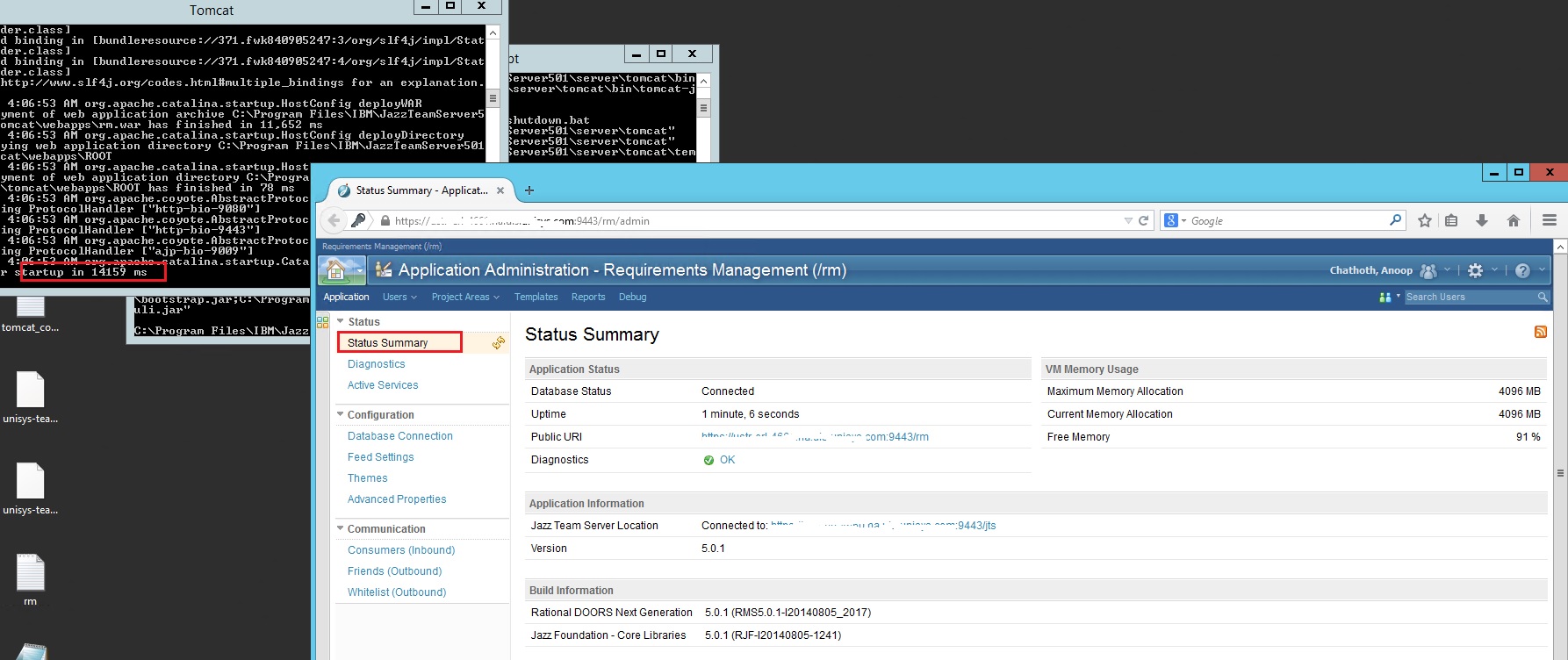
2 answers
remember, when running from the commandline it usually has the user credentials, when running as a service you need to add those explicitly. the 'system' id isn't anything. so probably doesn't have permissions on the DB
Comments
We have tried configuring the service in the same way to run under the tomcat service using an account which has administrative privilege and logon permission on the server ( Windows Server 2012 OS)
The strange thing is Application URL loads and we can login but the it cannot connect to the repository.
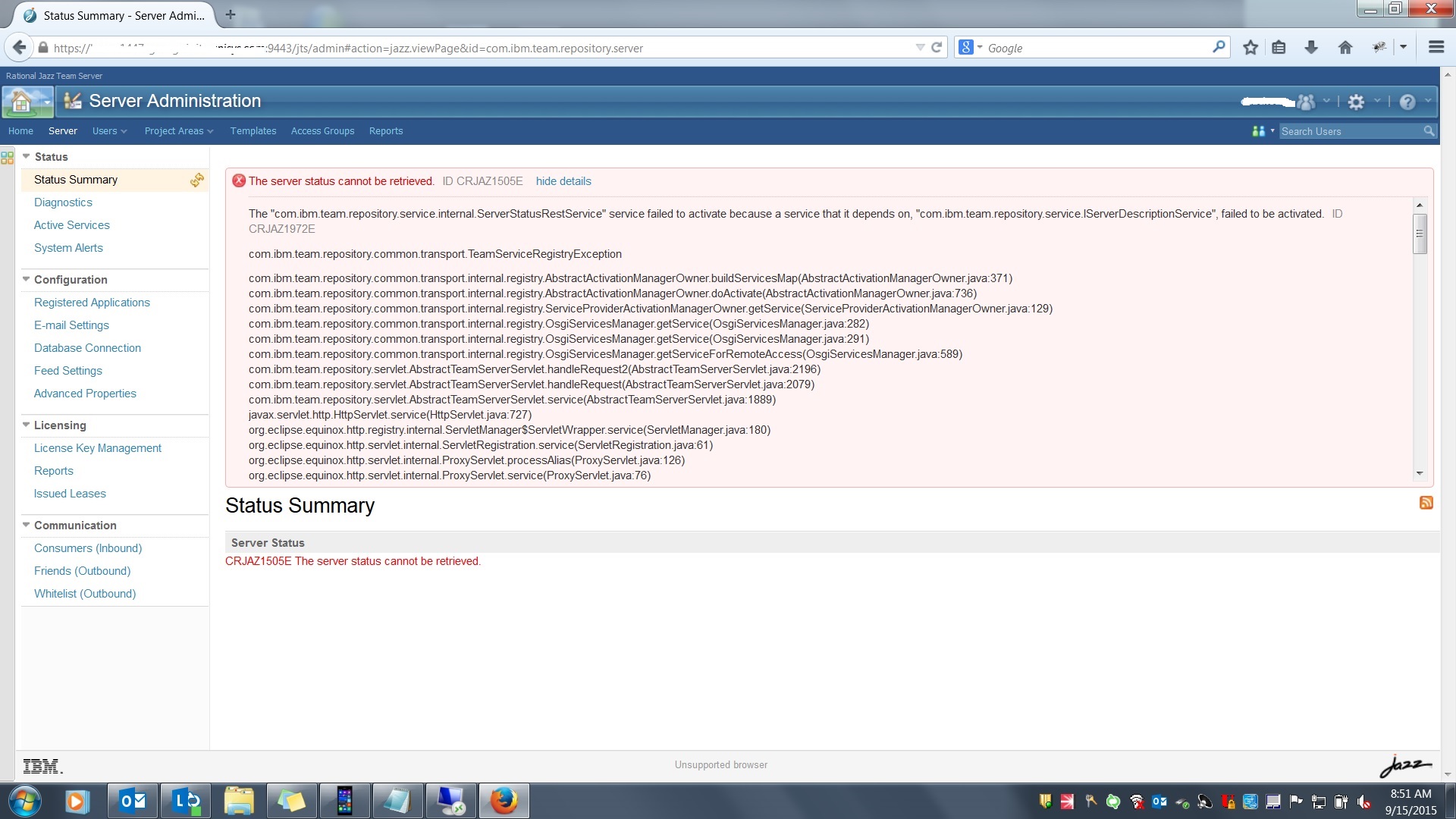
Scroll all the way down to see the last "caused by:" in the stack trace. Or check jts.log for more details.
Comments
Donald Nong
Sep 10 '15, 12:23 a.m.Compare the relevant log files (jts.log, ccm.log and etc) in both scenarios to find out any errors.
1 vote
anoop mc
Sep 10 '15, 1:25 a.m.That is a good point to be tested out. Following the second way it is working without any issues.