To query for all collections/Modules that contain one or several requirements
I wrote the below query but I am getting the error 400 or 500... Please do comment where I am going wrong in the query format.
Query which I wrote is
https://lcm.*********:9443/rm/views?oslc.query=true&projectURL=https%3A%2F%2Flcm.it-qbase.de%3A9443%2Frm%2Fprocess%2Fproject-areas%2F_hYm_Qh9QEeWFK7vjMUdUyg
&oslc.prefix=oslc_rm=<http://open-services.net/ns/rm%23>,dcterms=<http://purl.org/dc/terms/>&oslc.select=dcterms:title&oslc.where=oslc_rm:uses in [<https://grarrc.ibm.com:9443/rm/resources/__JnIVvbREeGLlsbcKLgIyg>,<https://grarrc.ibm.com:9443/rm/resources/_AQkwZvbSEeGLlsbcKLgIyg>]s to
Reference article used
https://jazz.net/library/article/1197
Accepted answer
1. For multiple namespaces, use multiple "oslc.prefix" (one for one).
2. For multiple values in an "in" operator, use "%2C" to replace ",".
The query should look like the below image, which works for me in RDNG 5.0.2.
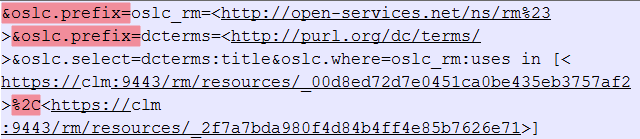
Comments
The first half of my query should not matter as it's the "query base".
For the "error in converting" message that you got, it usually means invalid characters in the URL. If the one that you posted is to be trusted (this forum quite often messes up the encoding of a URL), there are a couple of extra spaces and you have to remove them - the only spaces allowed in your URL should be the couple surrounding the "in" operator.
For your second question, you first need to understand the concept of "base artifact" and "module artifact" - see Mike's answer in this post for a brief explanation. In the response that you posted, the first one is the "base artifact", while the second one is a "module artifact" (with the <rm:boundArtifact> tag being the distinction). If you add the same base artifact into more modules, the same query will return more members (more module artifacts and only one base artifact).