How can I rename a custom attribute in Rational Team Concert 5.0.2?
We created some custom attributes and added them to the work item using Add Editor under Editor Presentation in the Eclipse client. We later determined we wanted to rename the custom attribute, but I' can't find where/how to rename it.
When I go to Types and Attributes or Editor Presentation all I'm able to do is select it from a dropdown. It will allow me to add a Label, but I would prefer to rename the attribute instead of add a Label.
Thank you for any assistance you can provide.
One answer
You can even do rename from web client. You only need to go to RTC admin page > work item > Types and Attributes
and then click on the specific custom attribute to rename it:
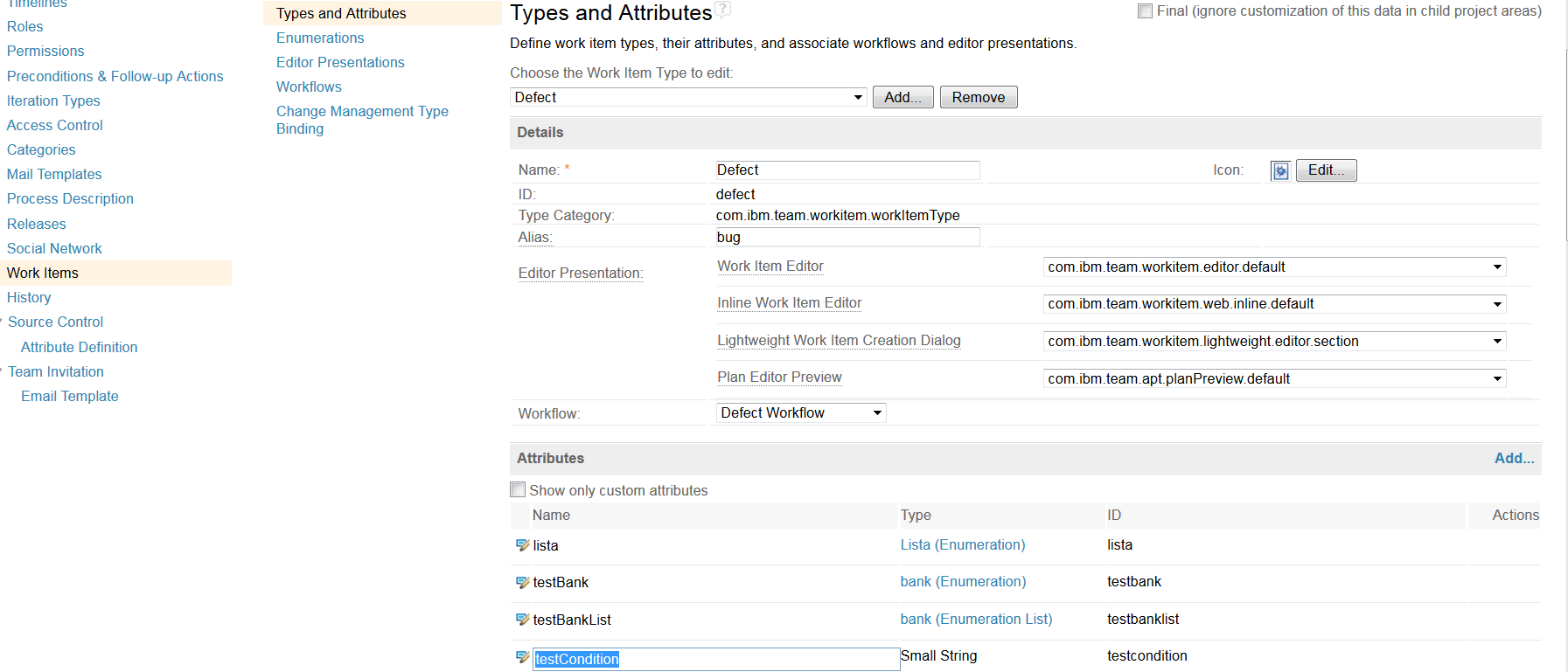
Comments
.Thanks for your quick response, Don.
I changed the name in the web client, but it's still not displaying the new attribute name in the Work Item. Any thoughts on this?
Often the information is cached in the client and logout/login must happen to get to the updated information. Also, it is possible to have a label in the presentation that is different than the attribute's name.
1 vote
Thanks, Kevin. I'm aware of the label, but appreciate your suggestion to log off and login again to flush the cache.
Thanks!