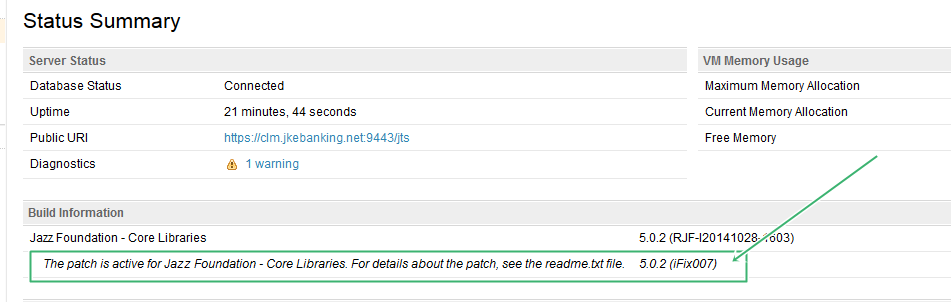With the new ifix007 patch is it necessary to redeploy the enclosed war files
3 answers
Hi John,
It should not be necessary. I would try two things:
1. Navigate to https://your-server/jts/admin?internal=true
2. Navigate to server reset
3. Click button request server reset. This button causes reloading bundles during the next start
4. Restart the server => Please check whether you see the patch for jts now.
Another thing to check is looking into jts-patch.log. Please let us know if you see any errors there.
It should not be necessary. I would try two things:
1. Navigate to https://your-server/jts/admin?internal=true
2. Navigate to server reset
3. Click button request server reset. This button causes reloading bundles during the next start
4. Restart the server => Please check whether you see the patch for jts now.
Another thing to check is looking into jts-patch.log. Please let us know if you see any errors there.
Hi John,
As Krzysztof said, you do not need to do anything extra. Just make sure that the patch file is extracted properly and is place in the right place. The application will re-deploy itself when it detects a new patch. You can check logs/<app>_patch.log file for more details. I show part of the ccm_patch.log file in my test environment for your reference.
As Krzysztof said, you do not need to do anything extra. Just make sure that the patch file is extracted properly and is place in the right place. The application will re-deploy itself when it detects a new patch. You can check logs/<app>_patch.log file for more details. I show part of the ccm_patch.log file in my test environment for your reference.
015-07-03 11:20:19,588 [ localhost-startStop-1] INFO com.ibm.team.osgi.patch.PatchConfigurator.addHooks - Patch service startedAs you can see, there are three starting instances - the first detected no patches, and second detected a new patch and installed it, and the third detected an existing (already installed) one.
2015-07-03 11:20:19,611 [ localhost-startStop-1] INFO com.ibm.team.osgi.patch.PatchConfigurator.addHooks - No patches found
2015-07-03 15:11:43,404 [ localhost-startStop-1] INFO com.ibm.team.osgi.patch.PatchConfigurator.addHooks - Patch service started
2015-07-03 15:11:43,407 [ localhost-startStop-1] INFO com.ibm.team.osgi.patch.PatchConfigurator.addHooks - Looking for patch directory in "/opt/IBM/JazzTeamServer502/server/patch"
2015-07-03 15:11:43,408 [ localhost-startStop-1] INFO com.ibm.team.osgi.patch.PatchConfigurator.addHooks - New patch found: CLM_server_patch_5.0.2.0-CALM502M-I20150528-0019.zip [5.0.2.0]
2015-07-03 20:43:08,453 [ localhost-startStop-1] INFO com.ibm.team.osgi.patch.PatchConfigurator.addHooks - Patch service started
2015-07-03 20:43:08,455 [ localhost-startStop-1] INFO com.ibm.team.osgi.patch.PatchConfigurator.addHooks - Looking for patch directory in "/opt/IBM/JazzTeamServer502/server/patch"
2015-07-03 20:43:08,457 [ localhost-startStop-1] INFO com.ibm.team.osgi.patch.PatchConfigurator.addHooks - Existing patch found: CLM_server_patch_5.0.2.0-CALM502M-I20150528-0019.zip [5.0.2.0]
Did you following this instruction?
https://delivery04.dhe.ibm.com/sar/CMA/RAA/05ijq/0/readme.txt
To install the server patch: a. Stop the CLM server. b. Verify whether the following directory exists: <server_installation_directory>/server/patch. -If the directory exists, back up and remove its contents. -If the directory does not exist, create it. c. Copy the server patch file CLM_server_patch_5.0.2.0-CALM502M-I20150704-0040.zip into the /server/patch directory. d. Clean the application server cache. Follow your application server's documentation on cache cleaning. Use "To clean the application cache in WebSphere" and "To clean the application cache in Tomcat" below as a reference. e. Start the CLM server.
Comments
When you access to the jts admin page https://<server>:9443/jts/admin#action=jazz.viewPage&id=com.ibm.team.repository.server , can you see the output for iFix 007?