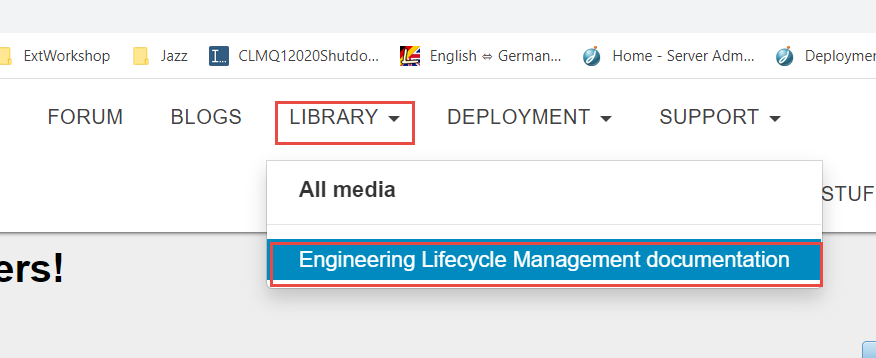Installation of ELM 702 in local
Hi Everyone,
I am facing challenges while installing JTS and applications . I installed ccm,rm,qm,gc,RMM and rs successfully but how to install AM in 702. I understood that it was coming with CCM but I want to install separate instance with /am . And when I want to create lpa project it should create in AM along with other applications.
Could you please suggest or provide documentation for 702 installation.
Thanks in advance.
Jyothsna
Accepted answer
One other answer
The way to think about this is that AM is now just one of the functions that a ccm application can perform.
So if you want to have your AM artifacts in a separate repository from the rest of your ccm artifacts, you have to create a second ccm repository for those AM artifacts. So the documentation you are looking for is how to create more than one ccm repository to be managed by a single JTS. Similarly, for LPA, what you are doing is creating more than one ccm repository for a single lifecycle project.
A side question is why you are creating a separate ccm application for your AM artifacts ... there are a number of limitations that this will introduce into how your AM artifacts can be linked to work items in the separate ccm application.