Creatin a user based attribute
Hi,
I have DOORS NG 6.0.1 and I am trying to create a user based attribute called Responsibility. I created new attribute data type and a new artifact attribute. Still in the column that is created as a result is empty list. The outcome should be a list from which I can choose one user responsible for a specific requirement.
I am adding some figures in order to illustrate what I did.
What am I doing wrong? and how do I create this attribute?
2 answers
Hi Michael,
Everything from your examples looks correct, however, I believe you need to add your new "Responsibility" attribute to the Artifact Type in question in order to be able to assign a value for an artifact. In your example, you would need to go to the Artifact Types tab in Manage Project Properties, select "System Requirement", and add the Responsibility attribute to the Attributes list for this Artifact Type. Once you click Save for the Artifact Type, you should be able to assign a value for the Responsibility attribute for System Requirement artifacts.
Does this make sense? I hope it helps!
Mike Jaworski


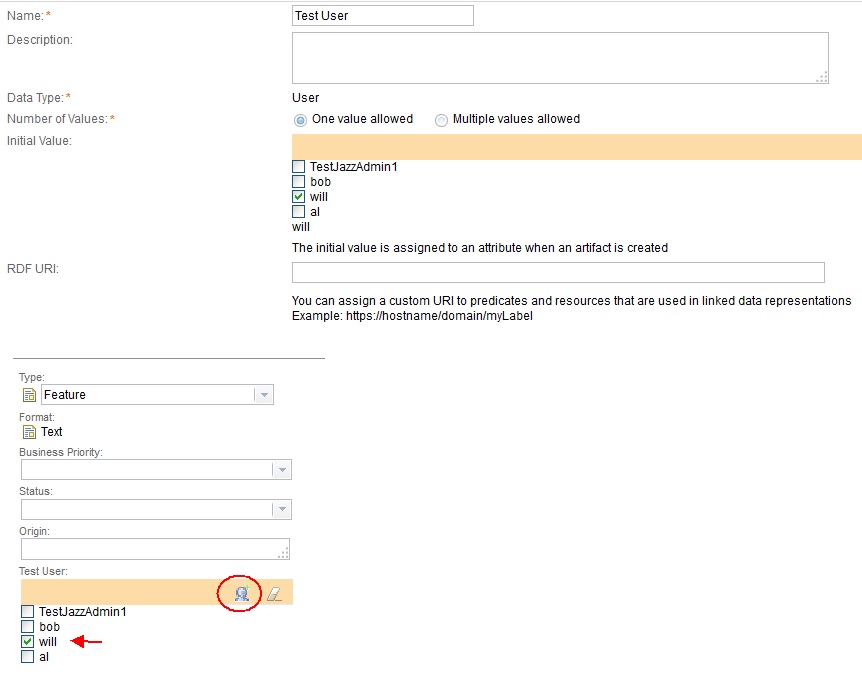 field a pop-up comes up to search for repository users.
field a pop-up comes up to search for repository users.
Comments
Michael Insler
Oct 07 '15, 10:15 p.m.Hi guys,
It worked thank you for all the help it works perfectly now.
Michael Insler