How to support multiple languages in RTC custom process templates?
I'm looking for guidance on how to manage multiple languages (e.g. English and Japanese) in RTC custom process templates.
Here is what we are currently experiencing:
1. I have the Out-Of-The-Box (OOTB) process template.
2. If I need to make further changes on this process template, I do the following:
2.1. Create a Project Area (PA) using the OOTB Process Template choosing a particular locale (e.g. "English").
2.2. Make some modifications to the Process in context of the created PA.
2.3. Extract a new Process Template from the modified PA.
2.4. The resulting Process Template folder doesn't seem to keep the NLS files or the "processdescription.zip" file within the process template folder, as it is shown in the following image:
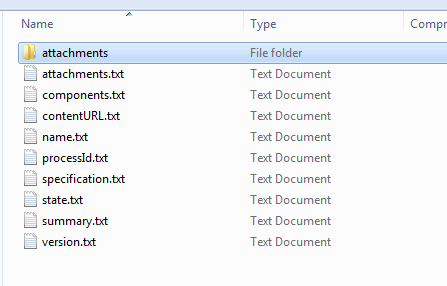
Is there any way to provide the "process description.zip" as part of the files provided in the exported process template? Any guidance or suggestions will be much appreciated.
Looking forward to your comments.
Thanks in advance!
Vicky
2 answers
https://jazz.net/forum/questions/28657/internationalization-how-to
Comments
Thanks Donald for your quick reply.
Could you please provide me some guidance on "how to externalize" the strings? any guidance will be helpful as I have never worked in this particular area.
Thanks!
Vicky
I haven't done it personally. You can use the built-in process templates in RTC as a reference. Basically, you need to replace the localized string in the specification.txt file (and other files if necessary) with %reference, and then put a line "reference=<localized string>" in the "template.messages" file. For example, in the "Scrum" process template, you will see a reference "%scrum_spec_229" in the specification.txt file, and "scrum_spec_229=General" in the template.messages file (for English), and "scrum_spec_229=Allgemeines" in the template_de.messages file (for German).