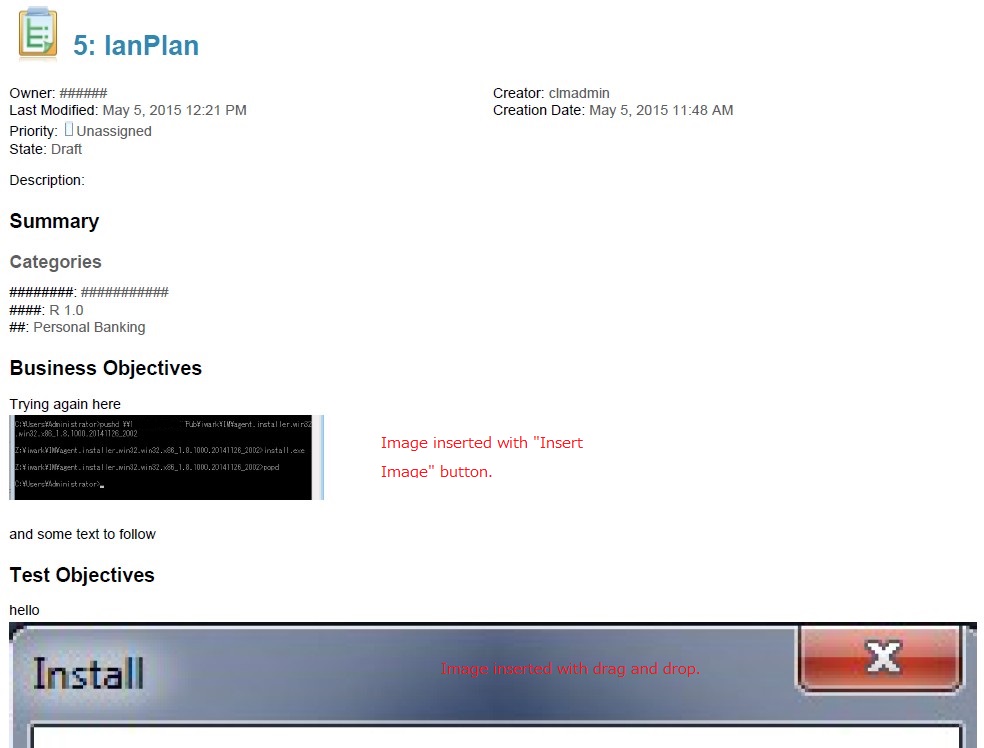Export to .pdf exports images the width of screen/cell instead of actual size?
Using the Rational Quality Manager 5.0.2, created test plans and test cases with images "inline" with text as part of the line. One icon is to show to create a screenshot during execution, and on the test script, it has the width of 2-3 letters, but when exporting "Export pdf", it takes the entire width of the screen.
Is there a way to have images and screenshots stay their actual size when exporting to pdf instead of scaling to the entire width of the page (or cell if using "Export Comprehensive")?