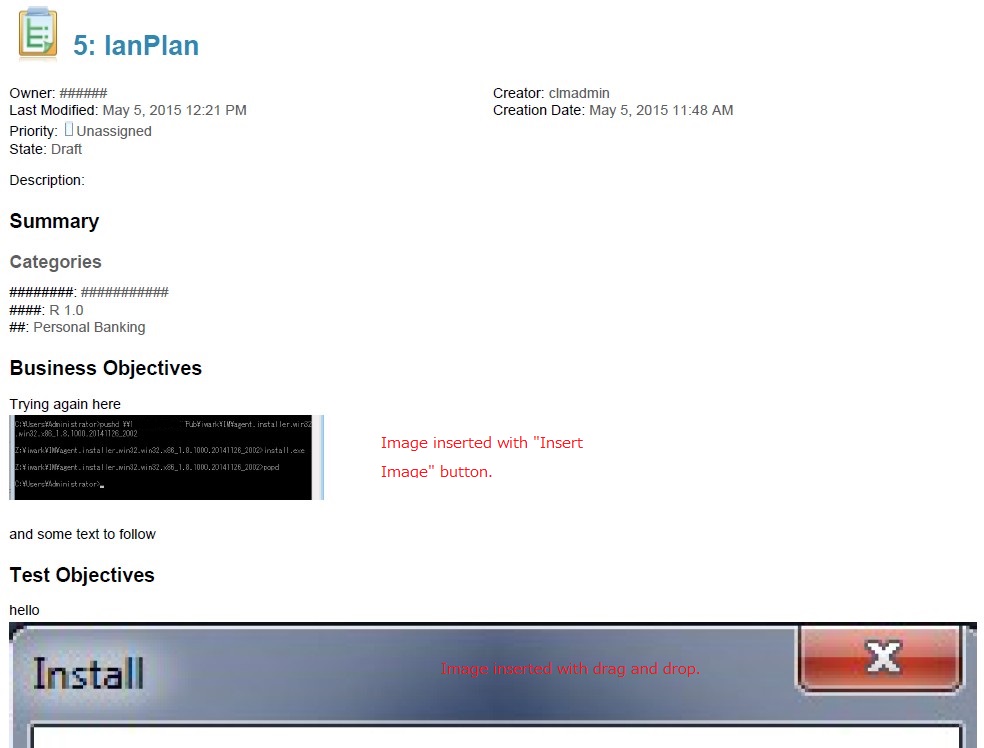Export to .pdf exports images the width of screen/cell instead of actual size?
|
Using the Rational Quality Manager 5.0.2, created test plans and test cases with images "inline" with text as part of the line. One icon is to show to create a screenshot during execution, and on the test script, it has the width of 2-3 letters, but when exporting "Export pdf", it takes the entire width of the screen.
Is there a way to have images and screenshots stay their actual size when exporting to pdf instead of scaling to the entire width of the page (or cell if using "Export Comprehensive")?
|
One answer
Your answer
Dashboards and work items are no longer publicly available, so some links may be invalid. We now provide similar information through other means. Learn more here.