LDAP - Grant All Domain Users JazzUsers access?!
One answer
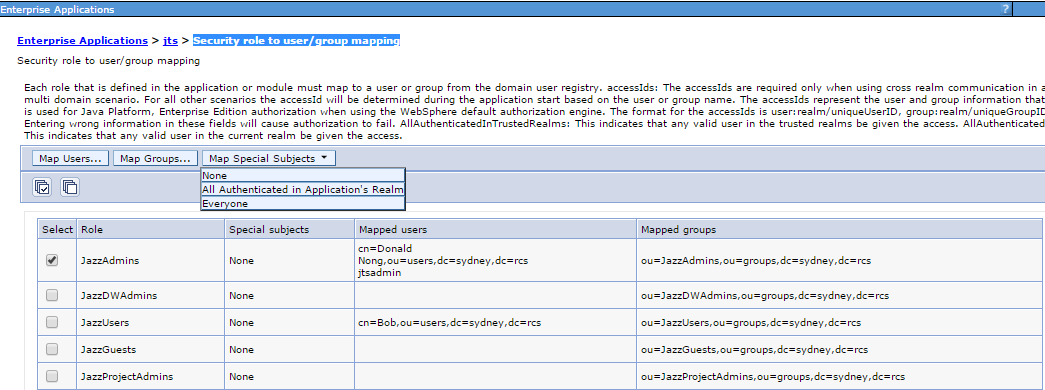
Comments
That is actually a really helpful suggestion, so thanks!
The remaining question is... is there any way to get JTS to automatically import all users from the realm?
We are currently doing it as Peter suggested: running scripts daily which add all new users to the JazzUsers group. As we expand to additional networks, we were attempting to arrive at a better solution than duplicating the built-in "Domain Users" group in Microsoft AD.
When you said the "realm", did you mean the WAS federated user repository? If so, then no, as JTS has to talk to a real LDAP server. If you have multiple LDAP/AD servers, then you can only import/sync from only one of the servers - the one currently configured in JTS. This is one of the caveats mentioned in this article.
Hi Donald,
I have made the change to WAS adding in All Authenticated in Applications Realm however users are presented with a 403 Forbidden page because the JTS is not recognising them as a member of the JazzUsers group. The username and password is being processed no problems by WAS from what I can tell it is just not recognising the user as a JazzUser as setup in the teamserver.properties files. This problem goes away if I an another group where the member is explicity added which brings me back to the original questions/comment about recognising All Domain users as a group.
Your comment above about adding primayGroupID-513.. Where would I add this in?
thanks
Peter
Peter,
(&(objectClass=user)(primaryGroupID=513))
(&(uid=%v)(objectclass=person)(primaryGroupID=513))
Comments
Donald Nong
Apr 28 '15, 8:25 p.m.Your post is a bit confusing.
Peter Morgenthaler
Apr 28 '15, 9:00 p.m.This is a feature I have been looking for ages. Assuming it is the same problem.. We would like to create a group call OurJazzUsers which has one member from the AD which is Domain Users. It appears the Jazz can not recognise that ALL AD users belong to Domain Users. If there is a way to get JTS to recognise this that would be great.
Jazz Group Membership should have nothing to do with WAS/Tomcat as I believe it is done by the JTS LDAP query.
Donald Nong
Apr 28 '15, 9:42 p.m.I'm not an AD admin or expert. Since CLM supports LDAP, not AD (with its distinctive features and etc), can you explain the use case in LDAP terms? In other words, we will use the term DN, OU and etc.
Peter Morgenthaler
Apr 28 '15, 10:07 p.m.Currently in the JTS you setup LDAP groups with a member attribute storing the CN "members". When the JTS starts it checks the current user to see if the CN of the current user is a member of the group. In AD there are built in groups such as CN=Domain Users. This built in group does NOT have an attribute called member but rather is a built in function/query that says all users in the domain automatically belong to this group. Because the JTS is looking to match the CN to the users CN it does not know how to handle these built in query groups. This is probably a unique feature of AD but is extremely useful so we don't need to maintain groups with over 4000 members in it. The only work around is to run scripts every day to query all users, get the user and add them as a member to an existing group. Hope that helps explain the problem
Dave Evans
Apr 29 '15, 11:06 a.m.I see, I guess I didn't think about Domain Users not being a 'real' group in the user's memberof property. This explanation is helpful, thanks. We have been doing it like you said: automating the duplication of the Domain Users built-in group. I was hopeful someone had come up with a workaround. Thanks for the help!