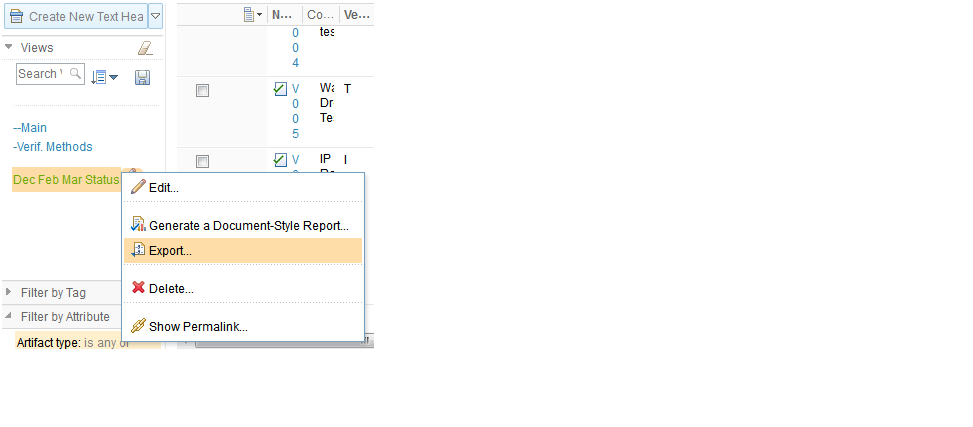Exporting artifacts to Excel, XML, JSON and other data formats
One answer
To XML (well CSV actually) yes: select a view that selects the artefacts that you want, click the pencil icon next to the view name and select 'Export...'.
You may want to double check the resulting spreadsheet - I have had apparent issues on 5.0.0 with the artefacts not being in the same order shown in the view. Possibly something they have fixed since or possibly finger trouble at my end.
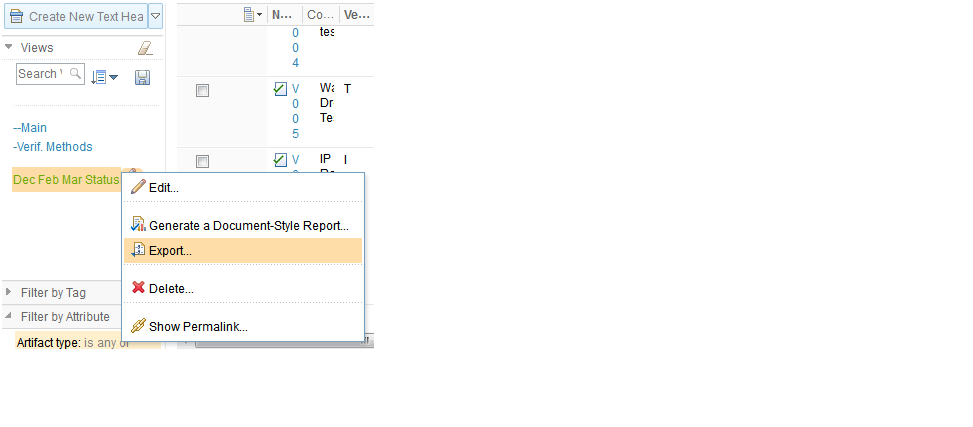
You may want to double check the resulting spreadsheet - I have had apparent issues on 5.0.0 with the artefacts not being in the same order shown in the view. Possibly something they have fixed since or possibly finger trouble at my end.