Issues with Test Data in RQM 5.0.2
2 answers
I am replying to 1) and 2) here. 3) seems to be a problem although I did not test it. You may want to raise a defect WI for it so that someone can confirm the behavior.
For 1), if you look at the help closely, it says:

Comments
The issue is that my set up is correct, and I have the proper permissions, but I still cannot select records from test data. See below.
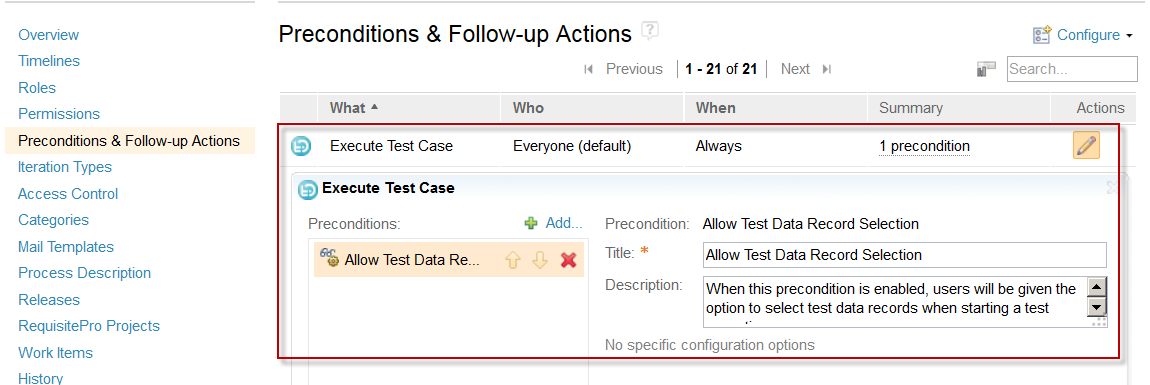
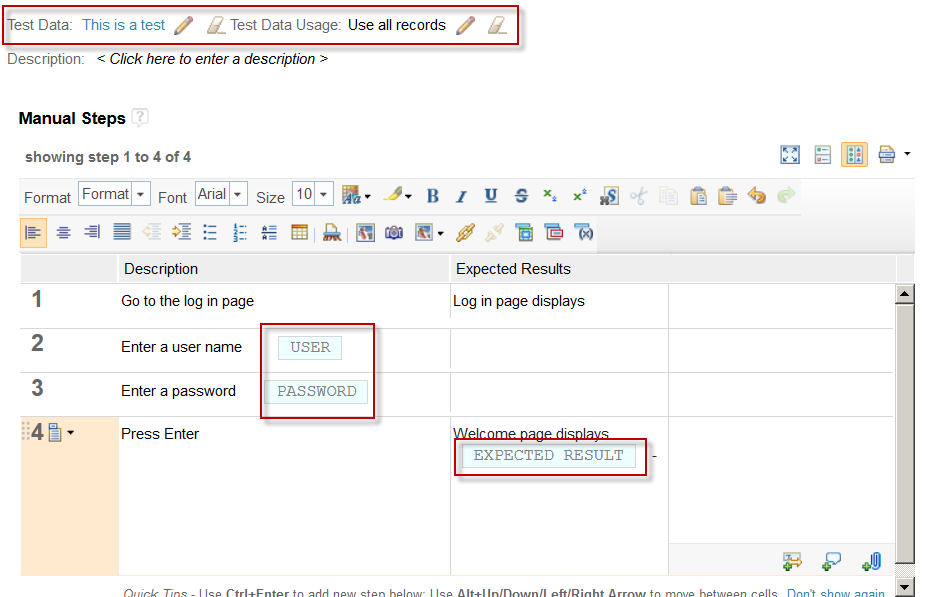
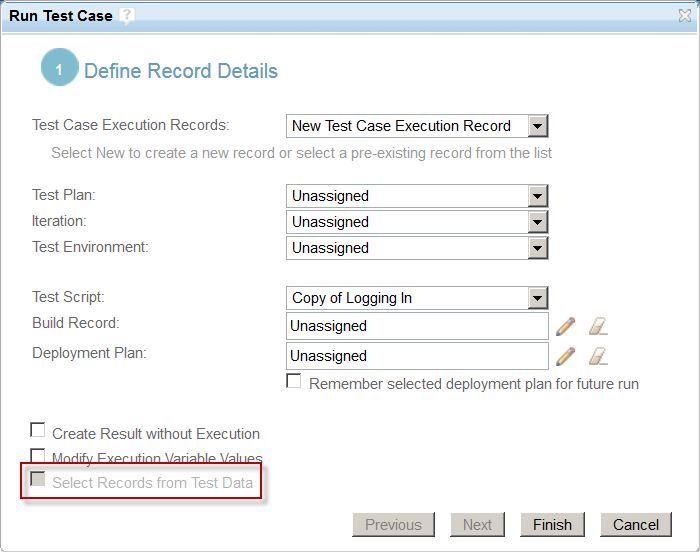
I can only see the same problem when precondition is not set. I don't find any known reports on this area for v5.0.2. It is not clear why you have the precondition for everyone but the option is disabled. You may try to restart the server, remove the precondition, run the test case, add the precondition in, clear cache/or try another browser and then run the test case again and see if that could bring the option back.
Otherwise, you may want to contact client support for further investigation. some client side trace and server log may be required.
I finally got it to work. I had to configure a new precondition for the "Tester" role. Then, the option was active. I'm a little confused though because if the precondition to select test data is enabled for "Everyone", then I should have been able to select test data. In 4.0.7, I also have it set up for "Everyone" - my set up matches the pictures I provided earlier - and I was able to select test data without configuring it for any other roles.
Thank you very much for sharing the info. I don't know why "everyone" precondition won't apply to your setting as it is a default user role for every user. In my test with v5.0.2(my above screenshot), there is no problem at all with everyone precondition setting.