How can I convert a build result contribution to a JUnit Class Handle
One answer
I don't know how to convert that to what you need.. I don't know what the data stream looks like.
here is a post with code to get the contents
https://jazz.net/forum/questions/176187/how-to-download-log-file-from-build-result-through-plain-java-client-library
Comments
Thanks for the info, Sam. I've written a function to return a list of Build Results and I'm able to get the buildContributionResults for each build result. Here's an example:
I don't know 'exactly', but if you get the source for the
com.ibm.team.build.toolkit plugin
then look at the code in
com.ibm.team.build.internal.toolkit.unit
you will see how they create and view the unit test contributions,
to get the source, setup the sdk in eclipse, window->preferences, plugin development, target platform
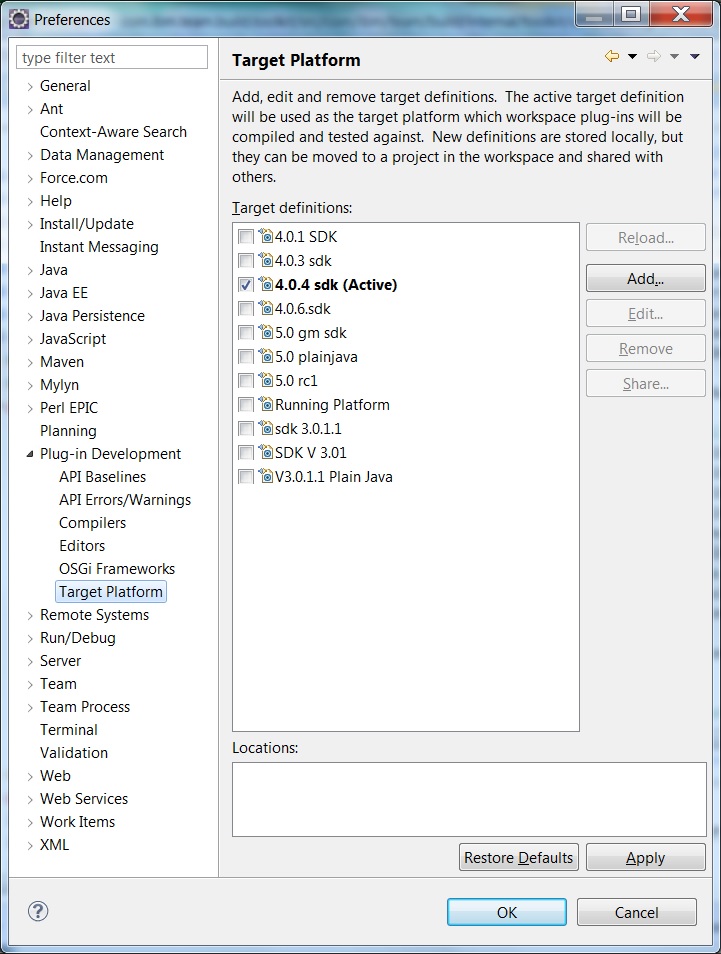
then open the Plugin perspective, and find the plugin, then right click, import as source
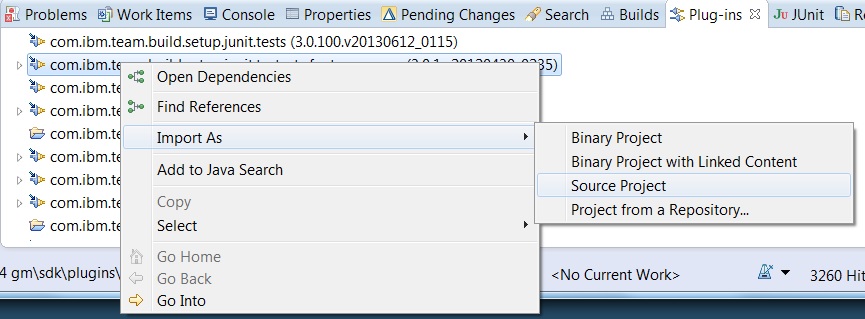
then you can view the source in the eclipse project that matches the plugin name
Sam, I was able to get the JUnit Handles for each build result:
IJUnitTestSuiteContributionHandle junitHandle = (IJUnitTestSuiteContributionHandle) junitContributionHandles[j].getExtendedContribution();
I haven't done anything with these types of objects..
as a debugging tool, you might print out the classname of the objects to see what type they are.