RQM 5.0.2, TER -> inside the "Result Details" where is the maximize button for inserting evidence?
In the Result Details section, there is this small window where you can input the evidence from the results of your test case. There was before a maximize button for this window, which made inserting more evidence easier, but now I can not find it. Is there a new button for this? Or a section in the configurations where I can add it back?
Additional info: I worked before with v4.0.5 and now with v5.0.2

Additional info: I worked before with v4.0.5 and now with v5.0.2
Accepted answer
Jose,
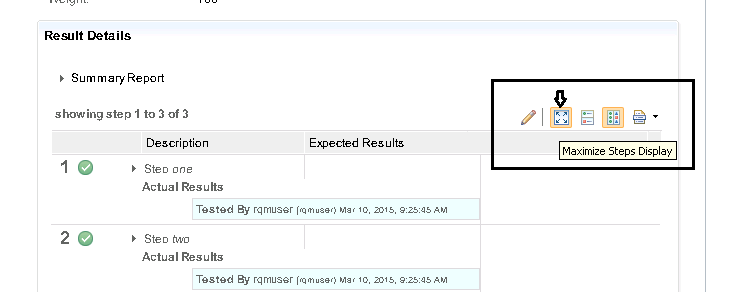
Are you referring to the Maximize Step Display option (as seen below)?
I checked in 5.0. 5.0.1 and 5.0.2 and it is present
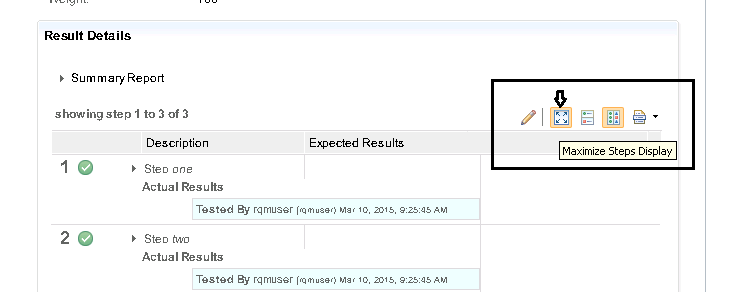
Comments
Hi Ara,
Not exactly. I do see what you show me only if I created a script before. But we don't create scripts.
We just create the test case, then the TER, and finally we run the TER.
(sorry I couldn't insert a picture)
Jose,
Thanks for the clarification
This does look like a defect; I have entered a workitem on your behalf
Yes! That's it
Thanks!!!!