Welcome to the Jazz Community Forum
Quality Management- how to filter failed TCERs which do not link to defect
Hello,
During performing test case execution record (TCER), TCER can have result failed, blocked. Tester sometimes forgets to link to defect.
I am trying to figure out these cases to remind tester about this. I try with Execution-Test Case Execution Records or Test Case Results, however, Defects column does not have filter capability
Could you advise how to filter failed TCER which does not link to defect?
One answer
Hi Thao,
There is an option to filter the TCERs with defects in TCER list view.
Login to RQM project area and navigate to Execution > Browse > Test Case Execution Records.
Add the column "Defects" to the view.
Expand the tile(Show Inline Filters) below the table column names and For the "Last Result" column, select "Failed" and for the "Defect" column, select "Does Not Have Defect". Click Run.
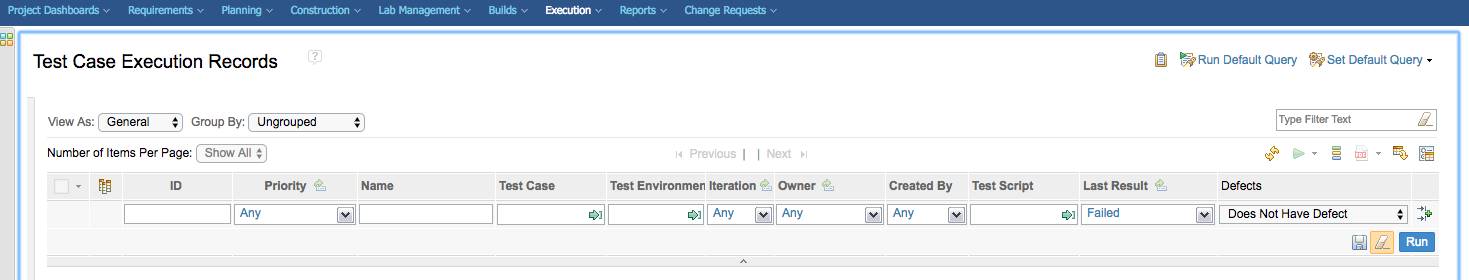
Hope this helps!
Let me know if you need more help.
---
Please mark the answer as accepted if it helped!
Comments
Wow, thanks Bharath, can you share you QM version?
I used QM 6.0.6 and do not see filter option "Does Not Have Defect" as in your screenshot. What i have at QM 6.0.6, column Defects" is icon "<" on right side (sorry that i cannot upload image due to my reputation point)
I tried this in 6.0.6 iFix005.
You should see the Show Inline Filters option when you click the highlighted line below the Table heading row
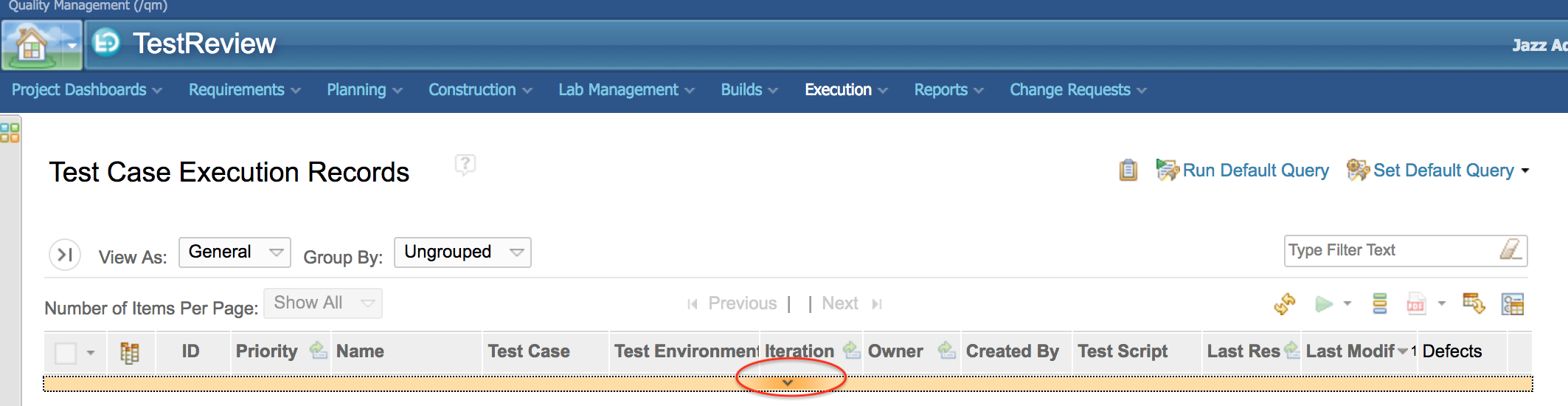
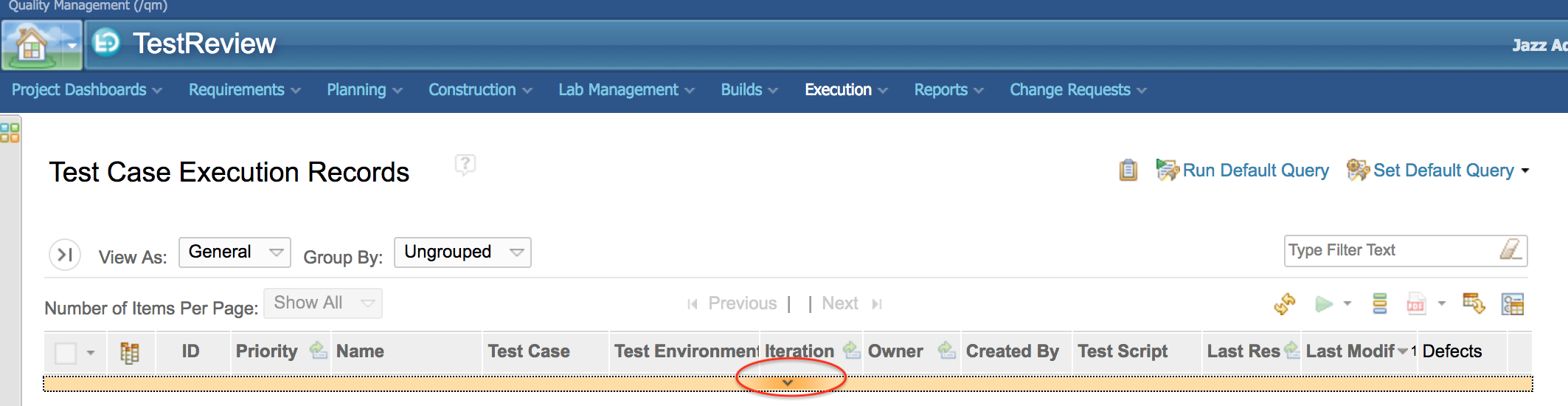
---
Please mark the answer as accepted if it helped!
It is strange, i used QM 6.0.6 iFix011 and after clicking down arrow as you highlighted column "Defects <" is in Read-only" state, does not have any textbox or drop-down values
That column name is "Defects <" (look like less than sign). Probably it is an issue