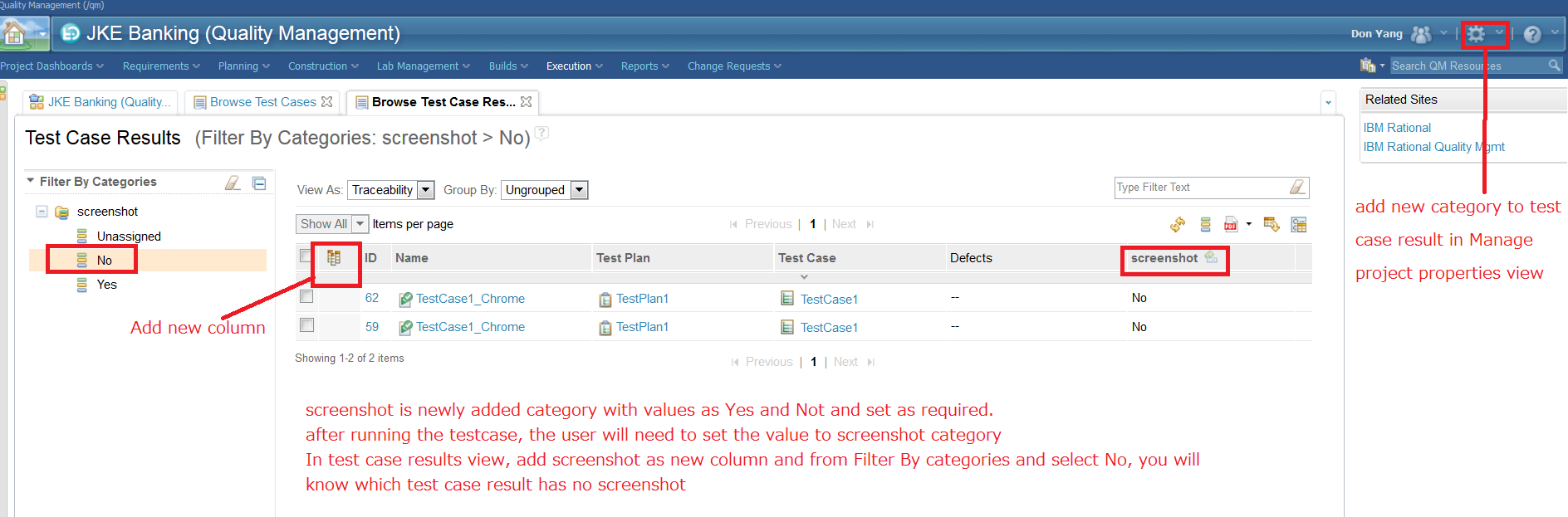How to add Attachments column in Column display settings view in RQM
We are using RQM 5.0.2. I would like to see all passed test cases along with the Screen shots in RQM. Just like Traceability View with test cases and Defects columns in RQM.
If the test case is passed, then the testers will add Screen shots to the test step(s). I would like to validate all "Passed" test cases in a single view to see if any of the passed test case is missing the screen shot. Is it possible to add/configure the Attachments column in the RQM Traceability view?
One answer
I dont think you can add a new Attachment column in RQM test case result traceability view. You may consider
to add a new category for test case result(suppose you want to see the category in test case result view) in Manage project properties, for example, a new category screenshot(or attachment) with values as Yes and No.
You can set it as required category so that the user who run the test case will have to select a value at the end of execution.
Then in test case result view(traceability), you can add new category(screenshot for example) to the column and then using Filtering by category to find out whether the screenshot is created or not for the specific result.
I hope this is one approach which may help.