How does the execution trend report determine the computed values?
The sample execution trend report appears to pick arbitrary values for the computed attempted and computed completed trend lines. For example, I've created 4387 TCERs for a given test schedule iteration:

When I create a "Execution Trend" report based on this same test schedule iteration it seems to arbitrarily set the computed values to end around 2,800:
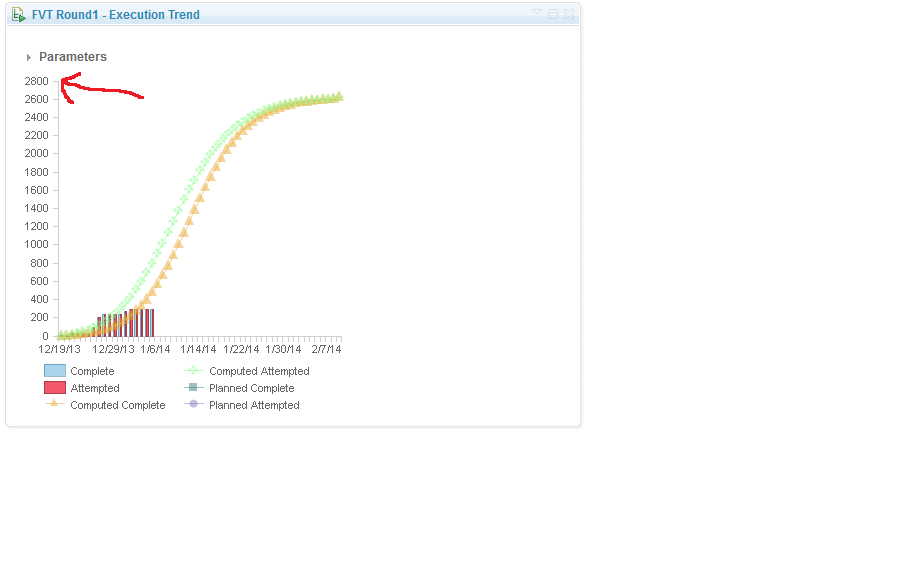
I've noticed this before and as testing progresses the trend line will adjust...but this is very poor since the whole idea is to map out if testing progress is on target...you don't want the trend line to change. Is there something I'm missing?
Thank you!

When I create a "Execution Trend" report based on this same test schedule iteration it seems to arbitrarily set the computed values to end around 2,800:
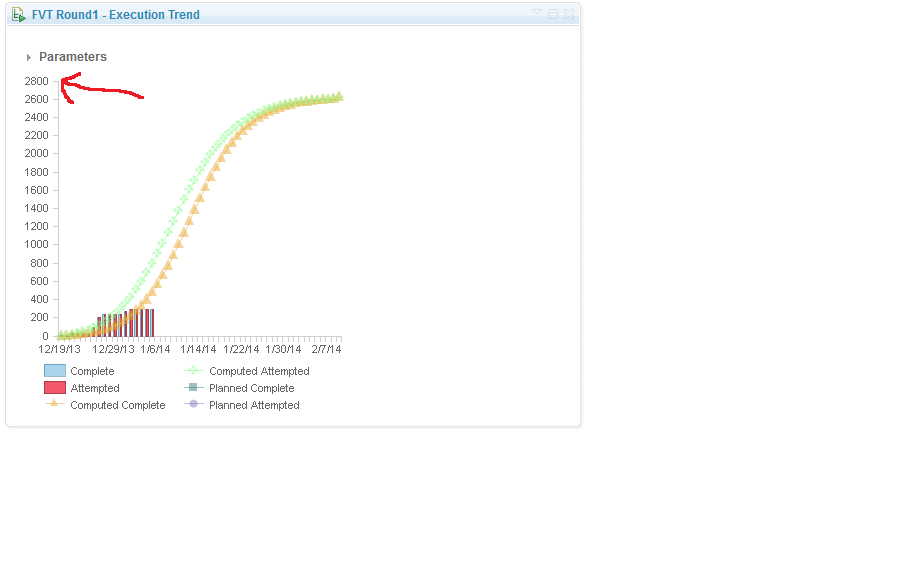
I've noticed this before and as testing progresses the trend line will adjust...but this is very poor since the whole idea is to map out if testing progress is on target...you don't want the trend line to change. Is there something I'm missing?
Thank you!
One answer
Hi Michael,
I believe that number is the total weight, that is it should be the sum of all weights of the test case execution records in a test plan. So the trend comparing "attempted" (the end goal) vs. "completed" (current state) should always be heading towards this limit. If you add up all the weights do they total to 2800?
I believe that number is the total weight, that is it should be the sum of all weights of the test case execution records in a test plan. So the trend comparing "attempted" (the end goal) vs. "completed" (current state) should always be heading towards this limit. If you add up all the weights do they total to 2800?
Toni