How to generate HTML result using RPT commandline
Hi, Dear all:
Recently I met this problem. We can got html result from Rational Performance Tester (RPT)GUI. After execution is done, right click on result , then can choose to export report as html. Then the html reports will be uploaded to RQM.
Now we are using command line adapter, since there are some variables that we want to parameterize, such as :
cmdline –workspace “workspace “–project “testproj” –schedule “schedule_or_test” -users 100
But how to set to export result format as html ?
I know there is a default setting in Preference->Test->Performance Test Reports.
Then I see that in ->Default Report, can choose HTTP Reports.
And in ->Export Reports ->Select report to export, can also choose HTTP Reports.
But those settings don't work when I use commandline to run RPT. There is no html reports generated.
Is there something wrong I did ? Please help ! :)
Thank you very much !!
Recently I met this problem. We can got html result from Rational Performance Tester (RPT)GUI. After execution is done, right click on result , then can choose to export report as html. Then the html reports will be uploaded to RQM.
Now we are using command line adapter, since there are some variables that we want to parameterize, such as :
cmdline –workspace “workspace “–project “testproj” –schedule “schedule_or_test” -users 100
But how to set to export result format as html ?
I know there is a default setting in Preference->Test->Performance Test Reports.
Then I see that in ->Default Report, can choose HTTP Reports.
And in ->Export Reports ->Select report to export, can also choose HTTP Reports.
But those settings don't work when I use commandline to run RPT. There is no html reports generated.
Is there something wrong I did ? Please help ! :)
Thank you very much !!
One answer
If I am understanding you correctly, you are starting RPT from the command line and using the RQM Command Line Adapter to integrate with RQM; is this correct?
If so, why would you not be using the RQM RPT Adapter (as opposed to the RQM Command Line Adapter)?
By using the RPT adapter the Default RPT reports (Overall, Summary Page Performance...etc) will be automatically attached to the RQM result as an HTML page
It will look something like this
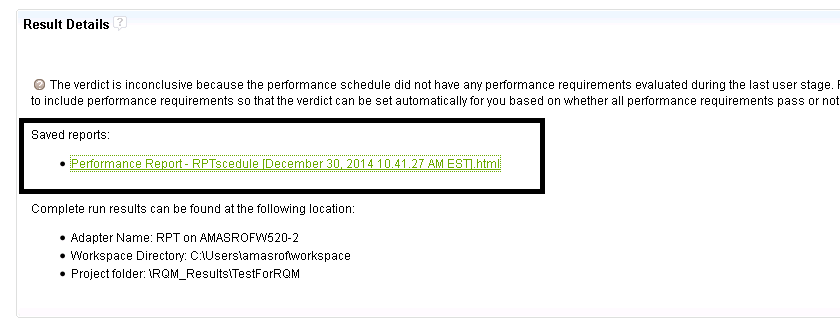
There would be no need to upload the results manually
Comments
Hi, Ara:
Thank you so much for the reply!!
We used the RPT-RQM adapter before, there is a reason we changed to command line adapter. Basically, we want to use customize settings at run time, (such as the number of users, target server IP.) . For example, at run time, we want to control the number of users (which is at schedule level and can be changed in command line) and also the target server IP(which is at test case level and we still don't know how to handle it in command line).
If we don't choose the command line adapter and use RPT-RQM adapter, we may need to create 5 schedules if we want to test on 10 users, 20 users, 30 users, 40 users and 50 users. And also create different test cases contains different target IP. I am not sure if my understanding is correct or if there is some better way to pass parameters to the test cases and schedules.