How to get rid of certificate error in RAM
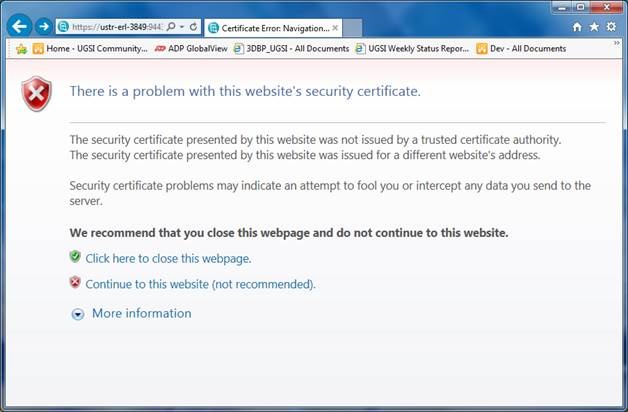
Accepted answer
Comments
Note that you will need to install the self-signed certificate on every single machine. Otherwise those machines without the certificate installed will still show the certificate error. Sometimes it's worthwhile to obtain a certificate signed by the default root CAs (referred to as "a known trusted publisher" in the document that you posted) and apply the certificate on the server, so that any client machine will recognize the certificate and not prompt an error.
Installing self-signed certificate on every single machine. is not accepted by our management. Hence we need to go with the other option. I dont find the solution in the document.--- To apply the certificate on the server. Tried some of the options and have to revert back get everything working.