Resource last-modified timestamp
6 answers
Sri,
What do you mean by "real last-modified". Do you mean the time that the
file was last checked-in to the repository? If so, then there is a
timestamps associated with the IFileItem but this timestamp is only
available programmatically and is not shown anywhere in the UI. The
closest timestamp that is available from the UI is the tiemstamp on the
change set that contains the file (i.e. perform a Team>Show History on
the file).
Michael
Srimanth Gunturi wrote:
What do you mean by "real last-modified". Do you mean the time that the
file was last checked-in to the repository? If so, then there is a
timestamps associated with the IFileItem but this timestamp is only
available programmatically and is not shown anywhere in the UI. The
closest timestamp that is available from the UI is the tiemstamp on the
change set that contains the file (i.e. perform a Team>Show History on
the file).
Michael
Srimanth Gunturi wrote:
Hello,
When you load/unload/load, the last-modified timestamp of the Resource
is changed to the last load.. is there any place RTC maintains the real
last-modified for a resource?
Regards,
Sri.
Hi Michael,
Suppose I created a file at 7:00am, changed it at 7:05am and delivered
it to Jazz, unloaded the component and loaded it again at 10:00am...
even though I have not changed it from 7:05am, the last-modified is
10:00am. I wanted to know if there is an easy way to get to the 7:05am.
SCM repositories like CVS preserve the last-modified timestamp on the
IResource when you checkout... RTC was setting it to when I loaded it.
Will the IFileItem contain the 7:05am?
Regards,
Sri.
Michael Valenta wrote:
Suppose I created a file at 7:00am, changed it at 7:05am and delivered
it to Jazz, unloaded the component and loaded it again at 10:00am...
even though I have not changed it from 7:05am, the last-modified is
10:00am. I wanted to know if there is an easy way to get to the 7:05am.
SCM repositories like CVS preserve the last-modified timestamp on the
IResource when you checkout... RTC was setting it to when I loaded it.
Will the IFileItem contain the 7:05am?
Regards,
Sri.
Michael Valenta wrote:
Sri,
What do you mean by "real last-modified". Do you mean the time that the
file was last checked-in to the repository? If so, then there is a
timestamps associated with the IFileItem but this timestamp is only
available programmatically and is not shown anywhere in the UI. The
closest timestamp that is available from the UI is the tiemstamp on the
change set that contains the file (i.e. perform a Team>Show History on
the file).
Michael
Srimanth Gunturi wrote:
Hello,
When you load/unload/load, the last-modified timestamp of the Resource
is changed to the last load.. is there any place RTC maintains the
real last-modified for a resource?
Regards,
Sri.
It should. However, as you say, it isn't set of load. You should enter a
work item for this against Source Control in the Rational Team Concert
project area of jazz.net.
Michael
Srimanth Gunturi wrote:
work item for this against Source Control in the Rational Team Concert
project area of jazz.net.
Michael
Srimanth Gunturi wrote:
Hi Michael,
Suppose I created a file at 7:00am, changed it at 7:05am and delivered
it to Jazz, unloaded the component and loaded it again at 10:00am...
even though I have not changed it from 7:05am, the last-modified is
10:00am. I wanted to know if there is an easy way to get to the 7:05am.
SCM repositories like CVS preserve the last-modified timestamp on the
IResource when you checkout... RTC was setting it to when I loaded it.
Will the IFileItem contain the 7:05am?
Regards,
Sri.
Michael Valenta wrote:
Sri,
What do you mean by "real last-modified". Do you mean the time that
the file was last checked-in to the repository? If so, then there is a
timestamps associated with the IFileItem but this timestamp is only
available programmatically and is not shown anywhere in the UI. The
closest timestamp that is available from the UI is the tiemstamp on
the change set that contains the file (i.e. perform a Team>Show
History on the file).
Michael
Srimanth Gunturi wrote:
Hello,
When you load/unload/load, the last-modified timestamp of the
Resource is changed to the last load.. is there any place RTC
maintains the real last-modified for a resource?
Regards,
Sri.
Thanks Michael,
https://jazz.net/jazz/web/projects/Rational%20Team%20Concert#action=com.ibm.team.workitem.viewWorkItem&id=83718
Regards,
Sri.
Michael Valenta wrote:
https://jazz.net/jazz/web/projects/Rational%20Team%20Concert#action=com.ibm.team.workitem.viewWorkItem&id=83718
Regards,
Sri.
Michael Valenta wrote:
It should. However, as you say, it isn't set of load. You should enter a
work item for this against Source Control in the Rational Team Concert
project area of jazz.net.
Michael
Srimanth Gunturi wrote:
Hi Michael,
Suppose I created a file at 7:00am, changed it at 7:05am and delivered
it to Jazz, unloaded the component and loaded it again at 10:00am...
even though I have not changed it from 7:05am, the last-modified is
10:00am. I wanted to know if there is an easy way to get to the 7:05am.
SCM repositories like CVS preserve the last-modified timestamp on the
IResource when you checkout... RTC was setting it to when I loaded it.
Will the IFileItem contain the 7:05am?
Regards,
Sri.
Michael Valenta wrote:
Sri,
What do you mean by "real last-modified". Do you mean the time that
the file was last checked-in to the repository? If so, then there is
a timestamps associated with the IFileItem but this timestamp is only
available programmatically and is not shown anywhere in the UI. The
closest timestamp that is available from the UI is the tiemstamp on
the change set that contains the file (i.e. perform a Team>Show
History on the file).
Michael
Srimanth Gunturi wrote:
Hello,
When you load/unload/load, the last-modified timestamp of the
Resource is changed to the last load.. is there any place RTC
maintains the real last-modified for a resource?
Regards,
Sri.
Hi all,
we are trying to get the "Last Modified" date shown in the web UI:
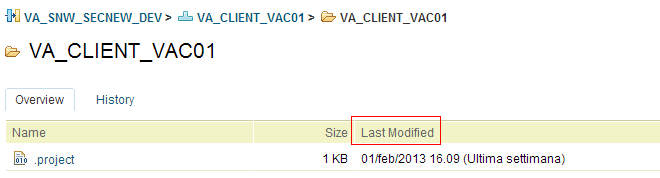
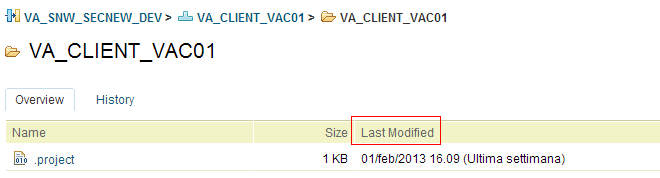
using a Plain Java Client. Now we get the change-set date:
IWorkspaceManager wksManager = ... IShare share = ... IVersionableHandle versionableH = share.getShareable().getVersionable(null);
IVersionable versionable = wksManager.versionableManager().fetchCompleteState(versionableH, null);
Date date = versionable.modified();
but it is not the same date which is retrieved from web...
Any advice?
Thanks in advance.
Ok, we got it!
// ...
List<IComponentHandle> components = wksConnection.getComponentsContainingVersionable(versionableH, null);
IComponentHandle componentH = components .get(0);
IConfiguration configuration = wksConnection.configuration(componentH);
Map<String, IVersionableHandle> map = configuration.childEntries((IFolderHandle) versionableH, null);
for (String key : map.keySet()) {
IVersionable child = wksManager.versionableManager().fetchCompleteState(map.get(key), null);
if (!(child instanceof IFileItem)) {
continue;
}
Date date = ((IFileItem) child).getFileTimestamp();
}
Cheers. :)