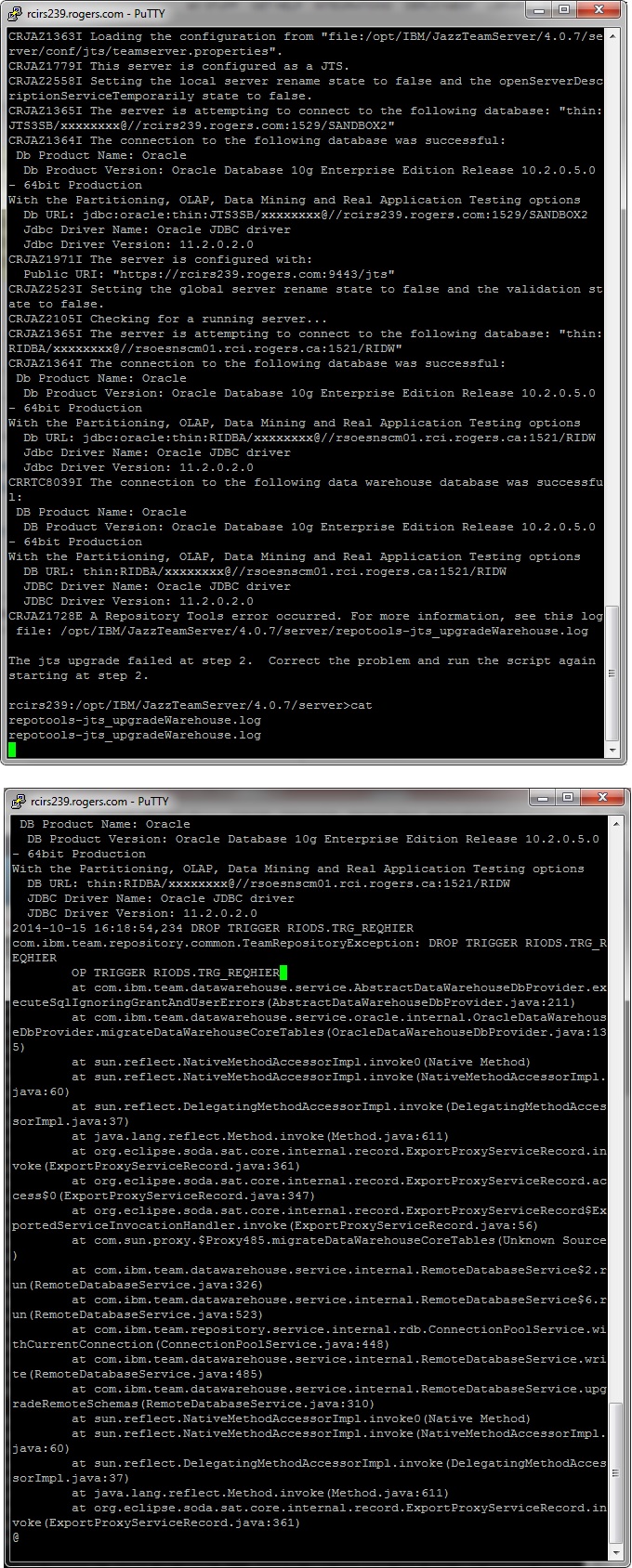Error at step 2 during CLM upgrade
One answer
Li
Have you made sure of the following?
Ensure that UserId connecting to DW has the following privileges
Schema: CONFIG, RIODS, RIDW, RICALM
Table & Views: Insert, Update, Alter, Drop, Create
Index: Create, Drop, Alter
Trigger: Create, Drop, Alter
Grant select on Tables and Views
- Ensure this user is configured to connect to DW Database in jts/admin >advanced properties> Data Warehouse connection ( or look in teamserver.properties for the com.ibm.team.datawarehouse.auth.userId property)
Have you made sure of the following?
- You are using JRE version 6.0 or 7.0, and you are using ojdbc6.jar. The Rational solution for CLM 4.0.7 no longer supports JRE version 5.0. Only JRE version 6.0 and 7.0 are supported. The ojdbc5.jar class library requires JRE version 5.0 and the ojdbc6.jar class library requires JRE version 6.0 or later.
- You created an environment variable named ORACLE_JDBC_DRIVER_FILE and pointed to the ojdbc6.jar JDBC driver.
Ensure that UserId connecting to DW has the following privileges
Schema: CONFIG, RIODS, RIDW, RICALM
Table & Views: Insert, Update, Alter, Drop, Create
Index: Create, Drop, Alter
Trigger: Create, Drop, Alter
Grant select on Tables and Views
- Ensure this user is configured to connect to DW Database in jts/admin >advanced properties> Data Warehouse connection ( or look in teamserver.properties for the com.ibm.team.datawarehouse.auth.userId property)
Comments
Thanks Rosa, I am using ojdbc5.
I haven't installed ojdbc by myself before and my technical lead is on vacation. Drop me a few lines if it is easy to download and install, otherwise I will do it next week when my lead returns to office.
I will need to double check my id for dw permission too.
Thanks again.
x