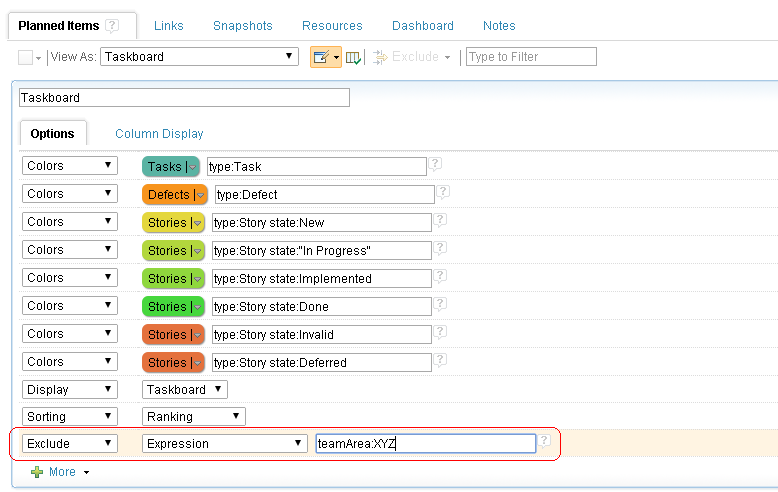How can I save Exclude Filter settings in RTC sprint plan Taskboard view?
We are using RTC 4.0.3, soon to be upgraded to 4.0.7. When modifying our sprint plan Taskboard views, any changes we make to the Exclude filter cannot be saved; the Save button is disabled.
In an attempt to mitigate this, making another change to the view results in the Save button being enabled, seemingly allowing the Exclude filter changes to be saved. Unfortunately, after saving, when the plan is reloaded the Exclude filter settings have reverted back to defaults.
Specifically, I would like to save the exclusion of "Items from Sub-Teams" and "Items from Sub-Iterations".
Any thoughts?
Many thanks, Al