Copy and Paste of Test Steps in RQM ... where is it documented in the Help for 4.0.6 ?
I expected the option is documented in the help in editing test script: http://www-01.ibm.com/support/knowledgecenter/SSYMRC_4.0.6/com.ibm.rational.test.qm.doc/topics/t_edit_testscript.html?lang=en, but nothing is documented.
It works ONLY if you open another script in the same browser tab!
Here are the steps I figured out:
1) Select Menu Copy at the test step
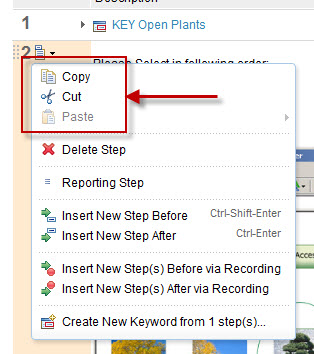
2) Select Menu paste in the same script
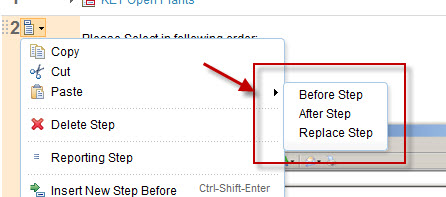
3) Past in a new browser tab of another test script, does not work!
4) Use in user preferences “Page Tab Layout”
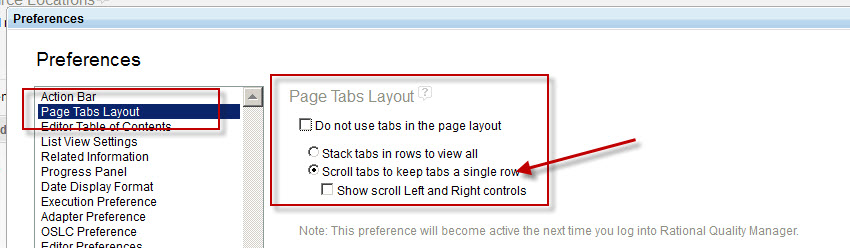
5) Than you can easily copy test steps from on script to another
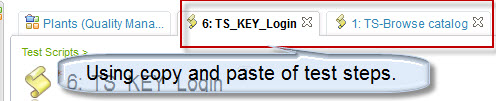
Questions: Is this still supported? Is that still a supported feature? When will it be documented in the help system?
Regards,
Thomas
Accepted answer
there is a brief mention of the copy / cut / paste functions in point 10 of
Creating manual test scripts
http://www-01.ibm.com/support/knowledgecenter/SSYMRC_4.0.6/com.ibm.rational.test.qm.doc/topics/t_create_testscript.html?lang=en
"Optional: To cut, copy, and paste test script steps, select the steps and use the Cut, Copy, and Paste options in the Action Menu. There is no "Delete" or "Remove" control for steps. Cut steps to remove them from a script."
I also notice this is not up to date as the delete option is indeed present in your screenshot.
This was changed through:
Test Script Editor - needs a 'Delete' action in the context menu to delete steps
https://jazz.net/jazz02/resource/itemName/com.ibm.team.workitem.WorkItem/103793
The current entry for version 5.0.1 is basically the same:
http://www-01.ibm.com/support/knowledgecenter/SSYMRC_5.0.1/com.ibm.rational.test.qm.doc/topics/t_create_testscript.html?lang=en
Best Regards,
Francesco Chiossi
Comments
I've created the following defect to get the documentation updated:
Defect 125551 Documentation for Copy / Paste / Cut / Delete test script step needs to be updated.
https://jazz.net/jazz02/resource/itemName/com.ibm.team.workitem.WorkItem/125551