Build Forge Import error
Hi All,
We are facing the below mentioned error in Build Forge v8 while importing a project. Please refer the attached snapshot.
DBI connect('DATABASE=BUILD; HOSTNAME=3.204.37.121; PORT=50001; PROTOCOL=TCPIP','build',...) failed: Total Environment allocation failure! Did you set up your DB2 client environment? at /PerlApp/BuildForge/DB/Handle.pm line 110
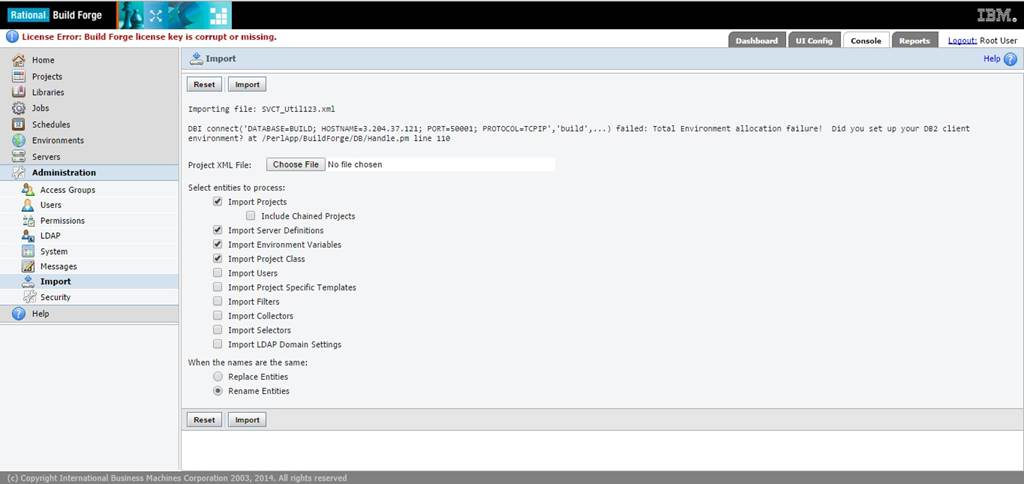
Regards
Sourabh
2 answers
Hello,
2 Things
1. The screenshot shows you do not have a license configured. This would need to be done first.
2. Sounds like your db2 environment is not configured properly.
The fix for Linux is to make sure the user account that runs BF has sourced the db2profilescript that comes with db2.
There is a db2 setup link below. Especially for Linux and or SuSe, make sure that you have met all the requirements. Even if you passed the "Test Database". You may not have all the requirements. Use the link below.