Welcome to the Jazz Community Forum
Eclipse Integration - how to view file history?
I've just started using RTC in eclipse. I've my workspace setup and loaded and can see items in my Pending Changes view so I think my setup is good.
I'm trying to view the history associated with a file. One of my colleagues said the only way to do this is to open up the 'Repository Files' view for my workspace and navigate to the flie and then right click to show history. With other source control integrations (e.g. Git and Subversion) I'd just right clicked on the file in package explorer and selected "Team->Show History" - this doesn't appear for me with RTC. Am I doing something wrong?
I'm using Eclipse 4.2.2 with RTC 3.1.1.
Thanks!
I'm trying to view the history associated with a file. One of my colleagues said the only way to do this is to open up the 'Repository Files' view for my workspace and navigate to the flie and then right click to show history. With other source control integrations (e.g. Git and Subversion) I'd just right clicked on the file in package explorer and selected "Team->Show History" - this doesn't appear for me with RTC. Am I doing something wrong?
I'm using Eclipse 4.2.2 with RTC 3.1.1.
Thanks!
Accepted answer
Robert Collins,
(Disclosure: I'm on RTC 5.0, I never ran anything as old as 3.x.)
It just sounds like your Eclipse project is not hooked to the underlying source-control system of RTC. When you created your workspace, did you select the option to load all found Eclipse projects in the component(s) upon load? If so, it should automatically hook them up for you.
In Package Explorer I can right-click any of the Eclipse projects, select Properties, select 'Jazz Source Control' and see how the project is hooked up with RTC under the covers.
Once that is satisfied, the context menus show up as expected:
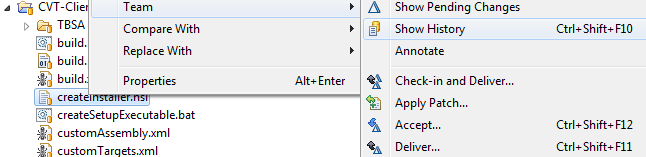
(Disclosure: I'm on RTC 5.0, I never ran anything as old as 3.x.)
It just sounds like your Eclipse project is not hooked to the underlying source-control system of RTC. When you created your workspace, did you select the option to load all found Eclipse projects in the component(s) upon load? If so, it should automatically hook them up for you.
In Package Explorer I can right-click any of the Eclipse projects, select Properties, select 'Jazz Source Control' and see how the project is hooked up with RTC under the covers.
Once that is satisfied, the context menus show up as expected:
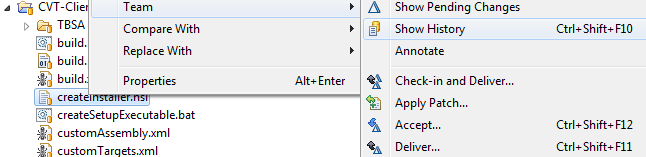
Comments
It sounds like this happened. Either the content was loaded externally to Eclipse and later imported as projects or the content was disconnected from source control.
It sounds like I've some playing around to do - I didn't select the option to load all found Eclipse projects in the component(s) upon load. Thank you for your help! I think you've steered me in the right direction.
I got the project sorted. I right clicked on the project and selected "Team->Share..." I selected Jazz and then it prompted me saying my project was already under Jazz and would I like to fix it. I can now right click and view flie histories etc.
Comments
Tim Mok
JAZZ DEVELOPER Aug 15 '14, 9:17 a.m.Can you provide a screenshot of what you see when right-clicking on the file in Package Explorer? The action should be available there.
Robert Collins
Aug 15 '14, 9:49 a.m.Hi Tim,
thank you for the very quick reply! Unfortunately I can't upload a screenshot. I get an error saying "sorry, file uploading requires reputation >60". All I see is "Apply Patch...", a separator and "Show Local History".
Some more information which may help:
- My eclipse project folder is not the root folder in the RTC workspace.
- I don't see any references to RTC in my eclipse project properties
- I do see the root folder of my projects listed in the Sandboxes under "Preferences->Team->Jazz Source Control->Sandboxes"
- Nothing shows up under the Team Synchronization perspective when I can see changes listed in the Pending Changes view.